AMP-projektet (Accelerated Mobile Pages) er et open source-initiativ, som hævder at forbedre brugeroplevelsen på mobilen. Implementeringen af AMP er ikke let. Der er mange potentielle problemer, som opstår efter brug af AMP. Derfor er det bedre at deaktivere AMP så hurtigt som muligt.
- Fjern linket
rel="amphtml"fra de sider, der ikke er tilamps. - Indstil NOINDEX til AMP-sider
Før jeg går i gang med en teknisk forklaring med præcise trin, vil jeg fortælle dig …
Hvorfor er det en god idé at fjerne AMP?
- For et øjeblik skal du glemme alt om, at “hastighed er en rankingfaktor“. Det er ikke tilstrækkeligt for væksten af bloggen at have det hurtigste mobilsite på internettet med et forfærdeligt design. Hvad angår pengeværdi og branding, hvis din blog ikke klarer sig godt på grund af AMP, hvorfor så tage risikoen?
- Forestil dig, at hvis du har 1000 sider, er det ikke kompliceret at sikre, at alle AMP-sider fungerer korrekt eller ej? Google Search Console viser begrænsede oplysninger, som ikke er tilstrækkelige for en webmaster til at analysere AMP-sidernes anvendelighed.
- AMP øger det ekstra arbejde for en blogger. Det er ikke alle bloggere, der er teknisk kyndige. Jeg var nødt til at tjekke hver enkelt webside. Jeg fandt et eller andet sted YouTube iframe fungerer ikke, ingen kommentarformular, selv nogle HTML-kode fungerede ikke i min forfatterboks, osv. AMP tvinger faktisk webmastere til at ofre meget.
- Jeg mener, at brug af ekstra plugins kan give anledning til fejl, sikkerhedsproblemer og konflikter med andre plugins. Indtil videre kunne jeg ikke finde noget pålideligt plugin til AMP.
- I øjeblikket er AMP ikke en rankingfaktor for mobile SERP’er. Ja, det kan være fantastisk, sindssygt for en nyhedsudgiver for at rangere under overskriften såkaldte “Top Stories”. Men, hvad med en ny blog? Er det værd at tage risikoen for AMP?
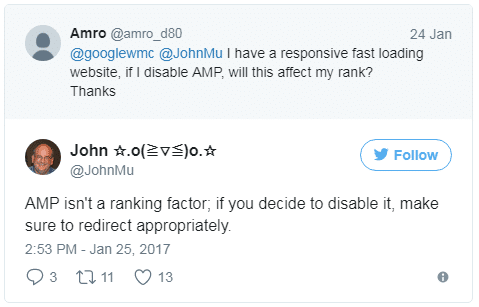
Hvorfor har jeg fjernet AMP fra min blog? – Store grunde
Lige efter få dage efter installation af AMP-plugin, måtte jeg håndtere masser af frustrerende problemer. Så jeg var meget skuffet, og jeg besluttede at fjerne det. Nedenfor er nogle få links af bemærkelsesværdige problemer.
Reference: Liste over problemer, som jeg stødte på med AMP for WP plugin
- https://wordpress.org/support/topic/facing-redirection-loop-non-slash-to-slash/
- https://wordpress.org/support/topic/is-showing-different-in-amp/
- https://wordpress.org/support/topic/missing-trailing-slash/
- https://twitter.com/TheGulshanKumar/status/827897651282706432
Selv, Jeg var nødt til at fast AMP spørgsmål side for side så vidt jeg kunne opdage –
- Jeg har bemærket, at Google AdSense ikke fungerer godt i AMP.
- Når du har lange indholdssider, er det besværligt at kontrollere, om hvert enkelt websideelement fungerer korrekt eller ej. Jeg var bange for at se, at nogle af mine YouTube-video iframes ikke virkede. Endelig løste jeg det også ved at tilføje nogle nødvendige JS, for et øjeblik var det ukendt.
Hvordan deaktiverer man AMP-sider til WordPress?
Gyldne regler
Du skal ikke bare deaktivere et AMP-plugin og tro, at du er færdig.
Du må ikke omdirigere fra AMP- til ikke-AMP-permalinks, når AMP-sider stadig er indekseret i SERP’erne. Ellers vil din organiske besøgende se en fejl.
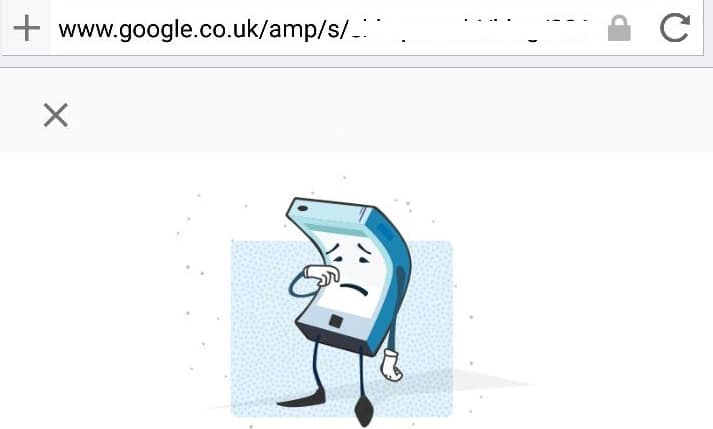
Konceptet bag løsningen til at deaktivere AMP uden fejl 404
Som vi ved, opdager Googlebot AMP-sider ved hjælp af rel="amphtml"-linket fra webstedshovedet.
Heldigvis har denne markup ikke noget direkte at gøre med menneskelige besøgende. Så vi kan fjerne den for at fortælle Google, jeg mener Googlebot, at vi ikke har nogen AMP-version af websiden. 🤷
Mens Google de-indexerer sider, vil vi midlertidigt fortsætte med at levere AMP-sider til vores besøgende ved at holde vores AMP-plugin aktivt.
Under diskussionen om dette varme emne var det vigtigste spørgsmål i vores sind-
Hvad hvis Google betragter AMP-versionssider som duplikerede URL’er til kanoniske sider?
Det vil naturligvis være fordi vi har fjernet relationsmarkup. Baseret på dette koncept anbefaler jeg stærkt at bruge NOINDEX til at fjerne AMP-sider fra Google Search.
Hvis du vil deaktivere AMP-sider korrekt uden at påvirke SEO, skal du blot følge to vigtige trin:-
- Først skal du fjerne linket
rel="amphtml"output fra de ikke-amp sider. - Indstil NOINDEX til AMP-sider
Interessant, ikke sandt? Lad os komme ind på de praktiske detaljer trin for trin.
Anbefalet metode for AMP-brugere
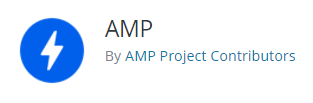
- Deaktiver og slet AMP-plugin.
- Installer og aktiver AMP for WP-plugin (dette vil gøre processen lettere)
- Gå til Avancerede indstillinger i AMP for WP
- Aktiver “Change End Point to ?amp” for at gendanne AMP officielle plugin permalink struktur.
- Igen i avancerede indstillinger, kan du se tekstområdet for Indtast HTML i Head ? Indtast nedenstående kode.
<meta name="robots" content="noindex,follow"/>- Sidst, rul siden ned til sidst, og aktiver “Dev Mode in AMP“.
- Behold denne status i 7 dage, indtil alle AMP-sider er forsvundet fra SERP’erne.
Anbefalet metode til AMP for WP-brugere
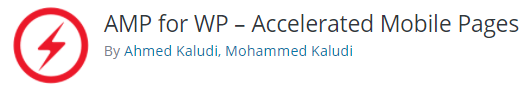
- Installer og aktivér AMP for WP-plugin
- Gå til Avancerede indstillinger i AMP for WP
- Kan du se et tekstområde til Indtast HTML i Head ? Indtast nedenstående kode for at fjerne AMP fra SERP’erne.
<meta name="robots" content="noindex,follow"/>- Rul siden ned, og aktiver “Dev Mode in AMP”.
- Behold denne status i 7 dage, indtil alle AMP-sider er forsvundet fra SERP’erne.
Det er det hele. Og dette er en korrekt SEO-venlig måde at slippe af med AMP på.
FYI: Når du aktiverer dev-tilstand, fjerner den automatisk rel=”amphtml”. 😎
Gammel metode til AMP for WP-brugere
Trin 1. Fjern rel=”amphtml” output fra hovedet
Ved hjælp af RegEx kan du matche strengen og erstatte den med den ønskede værdi (som er blank). Jeg tror, at dette er langt det nemmeste til at fjerne rel="amphtml" fra WordPress HTML-uddata.
Med enkle ord vil vi med nedenstående smarte trin scanne AMP-markup i HTML-siderne i WordPress, og vi vil fjerne det i farten ved hjælp af Search & Replace via RegEx.
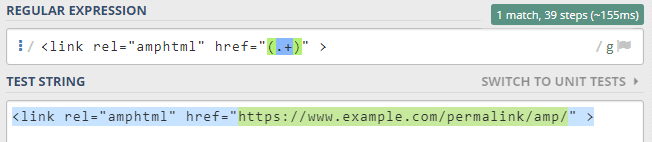
Proces
Du kan fjerne rel="amphtml"-linket fra hovedet ved at gå til disse trin.
- Installer og aktiver et meget nyttigt plugin kaldet Real-Time Find and Replace. Dette plugin giver dig mulighed for dynamisk (dvs. på det tidspunkt, hvor en side genereres) at erstatte kode og tekst fra temaer og andre plugins med kode og tekst efter eget valg, før en side leveres til en brugers browser.

- Gå til Værktøjer > Real-Time Find and Replace
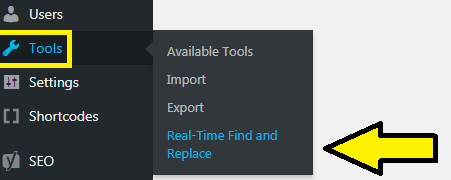
- Tjek Use Regex
- I feltet Find skal du skrive præcis
<link rel="amphtml" href="(.+)" > - Lad feltet Udskift stå tomt i feltet Udskift.
- Opdater indstillinger. Det er det hele.
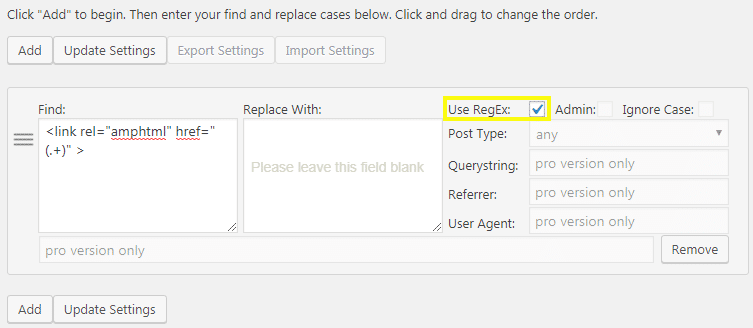
Vi er taknemmelige over for forfatteren, da dette plugin sparer vores værdifulde tid.
Trin 2. Opsætning af NOINDEX til AMP-sider
Dette er et vigtigt skridt for at undgå indeksering af duplicate content, da vi i de sidste trin har fjernet rel="amphtml" fra webstedshovedet.
- Åbn indstillingerne for AMP for WP-plugin
- Gå til SEO
- Tilføj nedenstående metakode til hovedafsnittet
<meta name="robots" content="noindex,follow"/>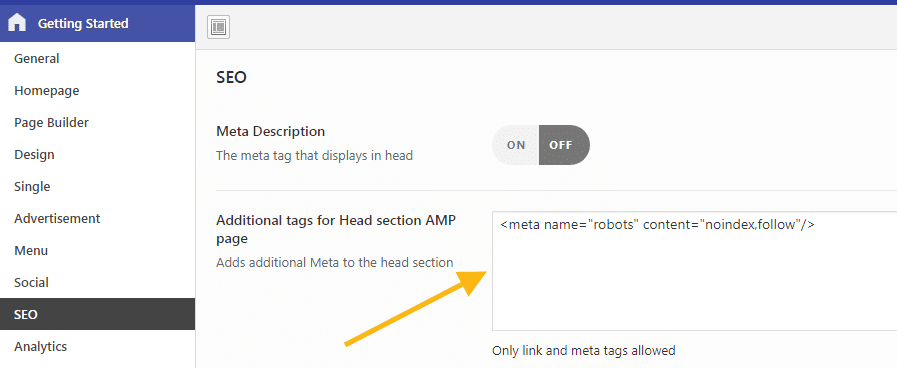
Denne proces vil ikke påvirke placeringen af dine kanoniske (Non-AMP) sider .
Alternativt kan du tilføje nedenstående uddrag ved hjælp af Code Snippets-plugin.
// remove rel="amphtml" added by AMP for WP plugin
add_filter('ampforwp_modify_rel_canonical', 'prefix_remove_amphtml'); function prefix_remove_amphtml($amphtml){ return; }
// set noindex for AMP pages
$url = "//{$_SERVER['HTTP_HOST']}{$_SERVER["REQUEST_URI"]}";
if (preg_match("#/amp/#", $url))
{
header( "X-Robots-Tag: noindex, follow", true );
}Hvordan tjekker man Noindex-status for AMP?
Her er den nemme måde –
- Gå til Google.com
- Søg som https://www.gulshankumar.net/dk/*/amp/
Når du har fulgt ovenstående proces, skal du holde dit AMP-plugin aktiveret, indtil du kan se 0 indekserede AMP-sider i søgningen.
Ting du skal gøre efter 7 dage, når AMP-siderne ikke længere er indekseret
- Du er velkommen til at slette AMP for WP plugin
- Opsætning af wildcard-omdirigering fra AMP- til NON-AMP-sider for at forhindre 404. (Valgfrit trin for tidligere AMP for WP-brugere, der havde
/amp/struktur permalink.)
Tak, fordi du har læst denne artikel indtil videre. Jeg sætter stor pris på din værdifulde tid. Hvis du har brug for akut hjælp vedrørende fjernelse af AMP-sider eller har brug for en løsning til den brugerdefinerede tilgang. Du er velkommen til at diskutere i kommentarfeltet. Næste øjeblik vil jeg være der med dig for at hjælpe. Tak!
Denne metode er afprøvet, og den virkede for mig. Jeg er heldig nok, at denne guide er blevet værdsat af forfatteren af Marketing91, The Kinsta Blog og flere andre.
Fremragende vejledning. Jeg er sikker på, at Google bevidst gør det svært at bevæge sig væk fra deres egen AMP-platform.
Dette er en enkel måde at flygte på. https://t.co/MzlHJBKSuQ— ꧁Terence Eden꧂ ⏻ (@edent) September 25, 2017
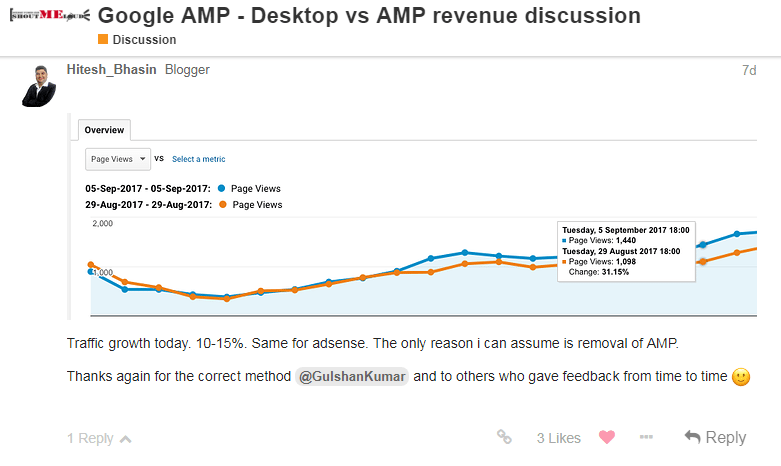
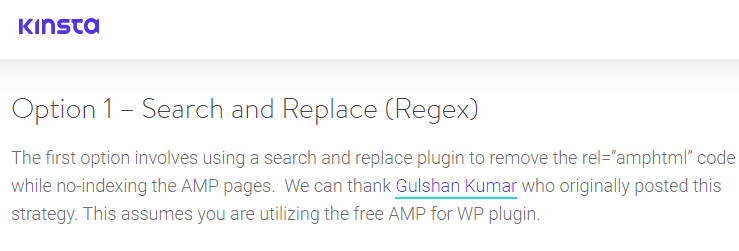
✅ Hvordan deaktiverer man irriterende AMP som bruger? 🤔
Brug Firefox-browseren, og brug ikke Google Chrome-mobilbrowseren.
✅ Hvordan forhindrer jeg, at der vises 404-fejl for AMP-sider i Google SERP’er?
Du har sikkert gjort noget forkert ved bare at deaktivere plugin i håb om, at AMP nu ikke vises i Google. Det er ikke en ordentlig måde. Du skal de-link amphtml tag fra kildekoden og noindex AMP-sider.
✅ Hvad er nogle af de vigtigste grunde til, at jeg bør undgå at bruge Google AMP?
AMP ødelægger websidedesign. Det øger det ekstra arbejde, som du bedre kan investere i andre produktive ting, såsom at skrive artikler og tjene penge.
✅ Forbedrer AMP PageSpeed? 🚀
Det er bedre at gøre siden faktisk hurtigere end at stole på et plugin, fordi det kan have fejl og sikkerhedsproblemer.
✅ Er AMP en Google Ranking-faktor? 📈
Googles hovedopgave er at vise relevante svar på søgeforespørgsler. Det er ligegyldigt, om du bruger AMP eller ej. John fra Google har officielt bekræftet, at det ikke er en rankingfaktor.
✅ Hvor lang tid kan det tage Google at noindexere alle AMP-sider?
Det kan tage et par uger at behandle anmodningen om noindex.
Enjoyed reading the article above, really explains everything in detail, and the article is very interesting and effective. Thank you and good luck with the upcoming articles
Thanks for your kind feedback.
Hello sir 🙏
Sir AMP Disable karne ke process me sirf 3 post aur 4 pages deindex nahi ho rahe to kya kare
Please reply
Keep patience.
Hello🙏 sir
Sir Maine 18 March ko AMP Disable karne k liye no index ka process kiya tha. Ajj 21 March ko maine Google search console me AMP pages check kiye usme 7-8 page abhi bhi index ho rahe hai.
Lekin maine jab Google AMP testing tool me apni sit ko check kiya to usme AMP invalid dikha raha hai to bhai kya ham redirection wale process karne k liye tyar hai.
Please keep patience for few days and ignore errors.
Thanks for the valuable tips. Followed the steps under “Recommended method for AMP for WP Users”. Now no AMP indexed pages on Search Console (it took 3 weeks to go them away). But on Google searches some AMP pages appear. Example:
https://example.com › blog1 › amp › page
What to do next?
You can wait a few more weeks to let AMP pages completely disappear from the SERPs.
Thanks this has been a very helpful guide! I disabled AMP and found that I lost traffic because I no longer appeared on google Discover. Turns out this was feeding me about 15-20% of my traffic. However, leaving AMP has increased my ad earnings quite substantially so I think I am ahead from an earnings POV. However, I really wish there was a way to enable AMP specifically to appear on Google Discover. Any suggestions?
Thank you so much for this article! easy to read and understand for average webmaster. This really help me when I want to remove this AMP headache.
Okay, maybe not such a bad article… But too technical. I’m going to message you if I have questions.
I will try to keep it simple as possible as. Thanks for your feedback.
This article is totally confusing. You need to elaborate; you need to explain more. You understand what needs to be done, but you’re explaining it terribly.
Please read article more than once, maybe twice or thrice. I am sure, you will be able to understand.
All steps are clearly written in seperated heading. Feel free to ask if you’ve any specific question. I am always ready to help.
wow you saved me especially i have almost a thousand pages on my website.. thanks so much
Happy to hear your feedback. Thank you!
Hi Gulshan, I’ve tried the tutorial on this post, and it works perfectly.
But i has a little problem: out of 200 AMP pages, there’s still 7 pages that has deindexed yet.
Pic: https://i.ibb.co/w0ngTjT/IMG-20210813-090834.jpg
I’ve waiting for 1 month, but the number still same.
Here is the question.
1. Is this normal?
2. Is it alright if i delete AMP for WP plugin now?
3. Do i need to redirect those 7 pages using Redirection plugin?
I wanna hear your advises.
Hi Alfiant, Please give it sometime. There is no side-affect of leave AMP plugin for a while when noindex is process is underway. Thanks!
I switched my blog for amp few months ago. After a months I deleted plugin without thinking of SEO. It hurt my blog on SERP. Very bad experience. Your detailed post will help people not to take risks as I did with my blog.
Hi Abid, Glad to hear that!
Thanks for sharing your experience.
Hi Gulshan. Great article you have here.
I’ve done removing rel=”amphtml” and add nofollow meta tag.
But i have one doubt. My site is using 404 to 301 plugin, is it alright if i install Redirection plugin right away?
Do these two plugins will conflict with each other or not?
Avoid nofollow, use noindex as per article. Cannot say anything about 404 to 301 that’s a different thing and not recommended.
Waw this is what i need i want remove my AMP page but afraid SEO effect…
But bow im confidence to remove my AMP plugin…
Sorry for my broken English and Thanks
I used amp-wp plugin first but it produced just blank pages and then i switched to amp official plugin. So I donot want to go back to the amp-wp plugin – in this case what is the choice
Hello sir,
In fact I have tried AMP plugin for 2 times, but as it was giving error in Google Search Console. I removed it by deactivating it. But didn’t followed these mentioned steps. Do I have to install it once again. As such I don’t want AMP version of my blog.
Thanks in advance!
Akhilesh
Hi Akhilesh,
Thanks for your comment at my Remove AMP article.
May I know, what is the error message in your Search Console? So I can help you out.
Thanks & Regards,
Gulshan
Hi,
There are 3 errors showed in GSC which are being shared respectively-
1. Only amp-boilerplate and amp-custom ‘style’ tags are allowed, and only in the document head.
2. Custom JavaScript is not allowed.
3. Disallowed attribute or attribute value present in HTML tag.
Since I am not too much technically sound about reasons why errors which are being showed in Google Search console are displayed. So I just gets them disabled.
Thanks in advance!
Hey, i tried removing the amp for the site. I noticed that the amp pages are not decreasing in the past few days.
Can you suggest to me what should I do now? It’s been more than a week since i follwed the steps.
You need to wait a few weeks.
One of my teammates by mistake deleted the amp for wp plugin, so should I install and add the code in the header again as we still have 10 pages left to be de-indexed so. Can you suggest to us what we should do now?
You can re-install the AMP for WP plugin.
My Bing impressions are 0 since the time I added the no-index tag. Can you tell me what should I do to get back the impressions and clicks?
Please make sure you’ve added noindex tag as per instructions
Thank you for your post. Are there any other settings in AMP that need to be clicked other than the Dev? For example, I noticed on te Search Result Page in AMP and Category Description are set to ON. Should they be?
You’re welcome! All neccessary settings are present. No additional things required.
Hey, i am stuck in between as I don’t know where I can add the code you provided to add in the CODE SNIPPET plugin. I’ve installed the plugin and can see 5 options: Example HTML shortcode, Example CSS Snippet,Example JavaScript snippet, Order snippets by name , Order snippets by date.
Can you briefly explain where can i add the code?
You can delete previous example code. Just, Add a new snippet.
In HTML section.
Also can you tell me why is the code snippet plugin used?
Can I use redirection in place of that?
Also thankyou for the help 🙂
Not in HTML section. In fact, you can delete all those examples code which comes by default. It is just a demo by Code Snippet. Not useful.
For noindexing AMP pages, you can place code snippet this way – https://i.imgur.com/RSCgjj9.png
I do not suggest redirection. You can do [only] once AMP pages are gone.
Thanks. So, should I delete the redirection plugin directly?
Also, when can I delete the Code Snippet plugin? after one week or never?
There is no role of Redirection at the moment.
You can delete Code Snippet plugin after deactivating AMP plugin after one week.
Thanks for the help.
I have added the code. Can you tell me what now should I do, I have completed all the steps but can’t see any changes? And can I delete the code snippet plugin when the amp will be completely removed?
Wait a few week.
Hi Gulshan,
Thank you for giving me some solid reasons to remove AMP from my website, which I really wanted to do so.
I’ve removed the AMP from my website successfully without any errors or problems!
Here’s a #tip for others wanting to remove AMP easily:
1. Open the AMP’s Pluging Settings.
2. Switch to Supported Templates tab.
3. Now, uncheck all the “Content types enabled for AMP” options.
3. Hit the save button.
What will happen then?
Unchecking to all will set up a permanent 301 redirect of AMP-enabled pages to Non-AMP pages, and that happens without any errors.
What do next?
Just wait for some days when you find your Search Console shows 0 AMP pages indexed.
Then disable the AMP plugin from your WordPress website.
And that’s all!
I hope this helps you!
Thanks and regards!
Deepak Gupta, Techshali.com
Hello Gulshan,
I was using newspaper theme with their inbuilt AMP plugin and mobile theme.
After removing AMP i installed wp for amp and followed both steps
I have enabled “Change End Point to ?amp”
And in advanced settings,entered HTML in Head as you mentioned.
My questions are:
After that do I need to disable amp ads in Adsense?
When should I deactivate amp for wp plugin? after 7 days?
1. To avoid losing Advt revenue, you can keep AMP ads as long AMP for WP plugin is active for the noindex process.
2. Yes, after 7 days or when AMP version page doesn’t appear in the SERPs.
Hi! Thanks for the tutorial!!!
If I follow the new method for AMPfor WP users, should I still redirect from AMP to no-amp after a week?
After a week, you may do redirection if you want. It’s optional.
Thank you for Your Big Support. Nice and Very useful Information.
Happier to don’t use AMP..
Thanks bro..
I also want to remove it from GWM. Its seem Google bot still always crawling on my entire ?amp page..
I hope you followed this step correctly. Google may keep crawling but that’s not an issue. They will eventually figure out right Canonical URL.
Thanks for your help. I am really grateful.
Glad to know, I could help. Thanks! 🙂
I am looking to remove the ampforwp plugin, found this helpful article. Thanks, Gulshan for an informative article. But, here comes the actual issue, I have also found an article from the actual plugin authors at their website to remove their own plugin. The difference is have found is that your article suggests adding the code in the “Enter HTML in Head” section present in the advanced section of the plugin. But the author’s article shows that to add the code in the SEO section present in plugin. Their article does not mention enabling the dev mode. I am a bit confused now on which article to follow. I don’t want to have any issues on removing amp. What do you suggest?
To properly remove AMP,
Day 1
1. You must add suggested noindex meta tag in head. This will hint Google you don’t want to show AMP.
2. Last, we need to
rel="amphtml"markup from head to cut the link of AMP from the non-amp pages. There are many ways to do this. Either enable dev mode, use Real Time Find Replace or snippet. However you do, it’s important.Day 7
3. Now, you should add redirect from AMP to Non-AMP pages. (This is not mandatory, optionally recommended to avoid 404 for the old AMP slug).
Thank you for this. AMP “seemed” like a great idea for a client at first. However, after AMP started to show more than the original page, ad revenues dropped, and this is not ideal. Hopefully, Google figures out another way because this is worse.
I believe AMP version pages will end soon. As many publishers have not felt satisifed with this approach.
This piece of information has helped me alot
Thanks for your kind words.
I tried AMP and it’s waste of time and energy. We should invest more time for that.
Hai Gulshan as per your article I have decided to remove ampforwp so I have done the redirect to deindex the posts, but its more than 15 days still some amp posts are showing up in google search. So how to proceed further can I deactivate the ampforwp plugin.
Avoid redirecting untill post are indexed in SERPs.
Sorry gulshan by mistake I have typed as redirect instead of noindex, its more than 15 days still 10 posts are showing in search console as AMP.
As per your advice I have checked in this format /*/amp with my website, it shows 4 to 5 posts from that only 2 are showing as AMP when I checked that posts it goes to the AMP homepage. Can you please tell me how to proceed further. Thank You
Currently I am still using AMP and I have experienced a bad Speed Index drop in PSI both in page views and in posts.
Unlike the non AMP displays all work fine close to 100%.
I want to ask before releasing the AMP, is there any effect on the PSI speed index on AMP? why did it make such a bad number? and how to optimize it?
If not, in 2021, is AMP still important to use?
It is subjective to each site. Please provide URL for which you need assistance.
Worked for my site, thanks for updating the post, please update the AMP for WP aspect. As of the time of this comment, the AMP for WP plugin developers have made some changes.
Thanks for the article. Is this relevant in 2020 as well.
I think, Yes.
Hi, i amp-ed my site few days ago, but none all of my is index in google page. However, it is still indexed in Google webmaster, showing all the errors.
I have deactivated the amp plugin, will it affect SEO?
Hello!
You may setup a Redirection rule
From
/(.*)/(.*)?amp(.*)To
https://example.com/$1As discussed earlier.
Thanks & Regards,
Gulshan
Hi Gulshan,
I was using amp using newspaper theme’s provided amp support. It created amp pages with /?amp/ url pattern rather than /amp/. I am trying to remove amp now completely. It there any way i can make a 301 redirect using my htaccess to redirect to non amp pages?
Excellent article Gulshan, as ever! Very useful!!
I’ve tried this method and it works quite well I suppose, but it’s been more than 4 days and not all the AMP pages have been deindexed. What do I do? I’m losing on Adsense revenue since AMP decreases my RPM and CPC.
Noindexing AMP can take some time like few weeks. Please keep patience. Thanks
Thanks gulshan bo for this tutorial, really impressed
it was very helpful
my adsense earning was going down from last 3 months
after applying these changes earning has been restored within week
85% bounce rate & 85% exit rate when compared to non-amp pages.
traffic declining gradually.
1st-time enabled traffic lost unusual disabled amp and updates disavow links
for disavowing links traffic decreased by 50% and after amp deactivation traffic went 5% to 50%.
Thanks. Very useful guide.
Hey Gulshan, thank you for the great post!
I don’t use WP AMP but AMP plugin from Automattic.
Where can I put the meta code () because I have no SEO Tab in the AMP Plugin.
Please help me!
Tanks in advance!
I have Followed this article step by step and it’s have been 5 day’s since i deindex amp url but iam not seeing any deindex on my google search console account plz help iam getting lots of problems due :pensive: to amp.
Please share your complete queries with website URL at our forum.
To switch back to AMP,
noindextag from the head section of AMP plugin.Done.
I have used this method to remove amp pages. But now if I want to switch back to amp again, what are the required steps? Please provide the procedure for that.
To switch back to AMP,
noindextag from the head section of AMP plugin.Done.
Hey Gulshan,
Thanks a bunch for the step by step guide, but i think i might need some extra help.
I currently have many canonical pages indexed, and after installing AMP for wordpress, 95 of them are now indexed as AMP pages on only mobile serps.
How do I deindex the amp version only? While keeping the canonical versions indexed?
Here’s how i put myself in this position –
1. Installed Amp for WordPress, not AMP for WP (not sure if this make a difference)
2. After 5 days, now 95 pages on only mobile serps are indexed, which decreased traffic by alot
3. I deactivated and deleted plugin from wordpress without doing much research which was stupid
Then I followed your steps above:
1. Removed rel=”amphtml” using plugin
2. Installed AMP for WP plugin, not the AMP for WordPress plugin which i originally installed (not sure if this makes a difference)
3. Input
Any help is appreciated.
Your last two steps are right. At the place of 3. Input, I would suggest set Noindex using meta tag in the AMP for WP plugin.
Yes, the mobile redirect to AMP must be off.
Thanks for visiting.
Excellent guide,
But should I off mobile redirection to amp in AMPforWP Plugin?
Yes, the mobile redirect to AMP must be off.
Thanks for visiting.
Hi Gulshan,
Thank you very much for making it so simple. I was thinking of removing AMP for a long time but like all, I was afraid of negative SEO effect. I don’t see any negative effect, on contrary, I see the positive effect but due to other factors like topical search increase.
Thanks again.
bhai mujhe pahle pata nhi tha or maine direct ampplugin remove kar diya jisse meri site ka bura haal ho gaya hai. real time to maine active kar diya but kya AMP bhi dubara install karna pdega ? please bro tell me
Very helpful article. Now I can remove AMP without affecting SEO.
Hi,
Thanks for sharing this information.
But what if I have already deleted the AMP plugin? Should i reinstall it and follow the process mentioned above?
Thanks for the Post. I have just followed the same to deactivate the AMP on my blog. Waiting for the reindexing of google crawl of my pages.
Thanks for the Post. I have just followed the same to deactivate the AMP on my blog. Waiting for the reindexing of google crawl of my pages.
Sir i have followed this but search console still shows 24 amp pages indexed.
What to do tell me.
Hi, Just now I submitted my AMP sitemap for non-indexing, after following the steps mentioned. Must say, your tutorial is awesome with clear instructions and images to understand it better! Just perfect for non-techies like us.
However, just now I checked the Google search console and found this message : “Your Sitemap appears to be an HTML page. Please use a supported sitemap format instead.”
Now, what it means? And also, Google search console is displaying “Your page is not mobile friendly”
Is it okay?
Please help!
Hello GulshanKumar,
I installed AMP for WP plugin on my site. But still it’s not showing on Google.
Please help.
Googlebot takes time in crawling pages. Please keep patience.
Hi Mika,
Once you know that your pages has been removed from the SERPs, please feel free to delete Real Time Find & Replace & AMP plugin also. 🙂
All the best!
Really thanks to write this posting. It helps to know why my adsense income decrease 90% suddenly after installing amp system.
I would like to know that after all process(including deactivating and deleting AMP for-WP Plugin), is this okay to delete [Real-Time Find and Replace plugin]?
Hi Mika,
Once you know that your pages has been removed from the SERPs, please feel free to delete Real Time Find & Replace & AMP plugin also. 🙂
All the best!
thx bro it is working properly. now i can load my site without any error on google index.
Dear friends, this is a great article, I used to disable one of my sites. Great.
I have a big trouble with another one. The plugin create a technical problem, I can’t access to the plugin panel and clic the tabs (freezing). I sent several emails to the developers but I haven’t any answer (the price to have a free plugin).
I’m wondering If I can delete the plugin, no more options. I’m afraid to loose google ranking (I will start again) and duplicate pages.
What do you think, could you give some ideas? I’m dummy in this field, I’m a single writer.
Thanks a lot, Marcelo
Amazing to hear 🙂
Thank you so much. Wish you all the best!
Hello your article is a lifesaver. Recently I removed amp from a blog and it ended with 404 error (from google amp domain).
But I am using your steps as
1. removing amphtml tag
2. making noindex to ensure google won’t index the amp version.
Let’s see if this works. (I know it will)
Cheers! good work.
Thanks for the post. Great work 🙂
I have a big trouble, before know about this post I had sent an email to the developers of the plugin. Misteriously I can’t clic in any tab to complete the Step 2. The tab (Inn settings) doesnt work, like freeze.
Can you help me please?
Do AdSense has anything related to AMP? If yes, how? I have seen so much shout out om AdSense users getting lesser price of ads
No worries. If you have followed all steps correctly, I am sure everything will go smoothly. All the best!!
I’m so glad in finding this useful content, thanks to the author – I noticed that ever since I activated AMP, my Adsense revenue decreased automatically, I hardly earn 3 dollars a day, I was wondering.
Until I found out it was AMP, but then I was afraid to deactivate it because of 404 error.
I’ve followed the process, by 4 days I will check back and see.
Thanks.
No worries. If you have followed all steps correctly, I am sure everything will go smoothly. All the best!!
After using amp my tablet is showing irresponsive in mobile. How to fix the issue?
Hello, thank you for your great tutorials. I think this is the best article I’ve found so far since I am a beginner.
I noticed that I made a mistake by directly deactiving and removing the plugin without considering your steps above. Will it affect on my website’s performance?
Then how could I fix the errors I found on the Google Console about the AMP errors after I deleted the plugin?
I would be very happy if you are willing to help me.
Thank you 🙂
Thank you so much for this evergreen content. You have saved me the stress of trying to enable Adsense ads and other affiliate ads on my AMP blog. I just finished following the instruction above. Now my only problem is that I didn’t implement the AMP successful so some of my blog posts are not indexed on AMP page but are still ranking high on Google. Hope it won’t affect my traffic after resubmitting my sitemap.
Thanks for posting this excellent tutorial. I followed your instructions and I think I’m heading in the right direction as far as disabling AMP is concerned. I had just 1 AMP page indexed to begin with … it seems like the AMP for WP plugin was generating tons of errors in Search Console all along and for that reason Google could not index any AMP pages.
This is what I had yesterday:
Indexed AMP pages: 1
AMP pages with critical issues: 3152
And today I have:
Indexed AMP pages: 0
AMP pages with critical issues: 1756
I deactivated the AMP for WP plugin after seeing 0 Indexed pages but what concerns me is that in Search Console it is still showing AMP pages with critical issues: 1756. Why do you think that is? If no pages are indexed, It should have been 0 right?
Not sure if I deactivated the plugin too quickly?
Also, after deactivating the plugin when I go to
it takes me to the main page of my website but in the URL bar I can still see
instead of only
?? Why do you think that might be?
This was the case before I set up redirection in my .htaccess following your instructions… and it is still doing the same thing after the redirection code has been implemented …
Do you have any idea why this might be happening?
Thanks again for your thoughts.
Best,
Awsm tips Gulshan!
I applied. But my home page showing ” #wpadminbar { display:none; } ”
Now what?
Thanks Gulshan for this great tutorial !!
Google took 20 days to no-index all my AMP URL’s.
Today I redirected all AMP URL’s to Non-AMP URL’s by following your htaccess method.
They are working fine. Thanks.
Thanks Sir
I will try your method
Is there any trick to optimize live sites images.
Hi Anoop,
To keep image size in the control,
* Do not use many colors
* Choose right format such as PNG for illustration, JPG for real image
* After then, I prefer to compress using ShortPixel or TinyPNG.
I hope this helps.
Thanks
hello sir i have noticed that your blog image is only 13 kb when its size is 713*429. but when i creat a jpg image even 300*200 its is more than 50kb . please give me some tips to reduce image size.
Hi Gulshan, I wish I found this blog post earlier before disabling the amp plugin. I disabled it and let the google bot cache the 404 pages of the non existing amp pages because that is what is suggested by google when I read the in developers.google.com. The problem now is my ranking dropped and googlebot slows down on crawling the site. I reinstalled the amp plugin again to see if the ranking will go back again. Do you think what I did is right? Do you have any tips on how to bring back my ranking? Thanks in advance.
Hi Manny,
I think, Your ranking dropped because you followed a single wrong step which was – removing AMP plugin directly. You could have noindex your AMP pages gracefully. If Google list 10 search results for any query, you remove AMP plugin, what will happen? User will simply land to error 404 page. They will pick another result. Eventually, ranking will drop.
That’s why I say, never ever directly remove plugin or even try to setup any kind of redirect – because it will NOT work.
Instead, focus on noindexing AMP pages properly, if you don’t want to loose ranking and traffics.
What you can do right now? Let me highlight some points
Step 1. Keep installed AMP for WP Plugin, till AMP pages are not noindexed automatically by Google.
Step 2. Set noindex using meta tag in the plugin settings
Step 3. Remove rel=”ampthtml” link as I described above.
Step 4. Wait at least a week. Keep eye on the AMP status via Search Console.
Step 5. Update your site regularly, this will encourage Googlebot to crawl regularly.
Step 6. Once AMP is noindexed, and you don’t see any AMP results for your website in the mobile serps, then feel free to remove AMP plugin, do whatever you want. But, don’t remove AMP without properly noindexing.
Hopefully, you will recover your ranking back.
Thanks & Regards,
Gulshan
Please add this points in your the post, Thanks again for this useful post
Do you think amp increases seo rankings ?? if yes then how ? what is the main use of amp ?
Hey sahil,
AMP provide a light version of your website, as you know loading speed is a very important factor for ranking and because it increases loading speed then surely it will affect your rankings.
P.S. : AMP sites are also given priority by Google.
Thanks.
I’ve send you an email. Please read it. I need your help right now.
Hi,
thanks for your tutorial!
Yesterday I removed AMP completely from my site. To be fair, it brought a lot of traffic, but in the end the monetarization is really bad.
I hope it will not impact my traffic that much, but maybe I’m happier now with my beautiful RESPONSIVE theme.
Hi Gulshan,
Thanks for your informative blog! I have done the steps mentioned above, I’m currently in a waiting game with Google to de-index the AMP pages.
How would I know if all the pages were de-indexed completely? Just webmaster tools? Can I disable the Mobile redirection while waiting for Google to de-index the AMP pages?
Hello,
Yes, you can remove both plugin – AMP and Real time Find and Replace; once AMP pages successfully get Noindexed from the Search Engine.
Later just for normal user, if you wish you can setup redirect from AMP to Non-AMP pages to prevent from simple 404 hits on AMP. It’s not compulsory.
Thanks & Regards,
Gulshan
Hi Bro,
I have done it above section post, and suceesfully done it on my website.
I like to know after Amp pages removed successfully
1) Shall i remove Amp Plugins Completely ?
2) And also shall i remove the Real-Time Find and Replace Plugin also in plugin section ?
Can you clarify the above two doubts bro ?
Thank you
I wasn’t aware of these steps.
I simply deleted and deactivated AMP Plugin. It impacted traffic, but is stable now.
AMP does not look good and as you said it showed a lot of error in search console.
What a great post this is.
Waiting for more articles,
Good luck bro! Please fix comment box bug it gets disappear when we tried to write a comment.
Thanks dear, I will make sure to add more articles in coming days. Also, I will fix the comment box issue. Thanks for reporting about it.
Thanx for this valuable post., I have just tried and and hope it works for me, too!
Hello Gulshan,
Thanks for this detailed post. I have also installed the AMP on my blog after reading various articles online. But Its really a hefty job to configure everything especially the error I received in my Google webmasters account. It is so time consuming job. After that I remove the AMP and installed a responsive WordPress themes. Its works great on desktop and mobile devices too. Thanks again for sharing these great insights.
Have a great day 🙂
Vishwajeet
Thanks for the info! Your site is a real gem. Can you tell me how you create the coloured boxes in your posts?
Thanks again 🙂
i am really impress with your solid information so thanks for sharing with us your knowledge.
Hey Gulshan, great post!
I haven’t WP AMP but AMP plugin from Automattic.
So could i add
by Yoast SEO AMP settings?
Yoast permits to add Extra code in .
Thank you so much for providing this, I have just tried and and hope it works for me, too! Thank you, Namaste xo
Pretty! Тһis һas been an incredibly wonderful article.
Many thankѕ for providing tһеsе details for disabling AMP
Thank you so much for sharing the clear tutorial about remove the AMP totaly.
I will gothrough your article and try it on our website.
Keep sharing more wonderful articles.
Hi Dear Navis,
Welcome back to my blog! I will make sure to keep updating with the most useful content. Thanks for stopping by!
Hi, Thanks for sharing your valuable thoughts on this article. I am trying my best to keep this article simple and easy to follow for everyone. Thanks.
After completing all the steps, now I’m getting this error in Google Search Console “Discovered – Currently not Indexed” for my non-amp pages.
Make sure you have removed
rel="amphtml"link HTML tag.Give full explanation about it, Im facing the same problem
This is one of the best and most useful tutorials i have read on removing amp. I did not remove amp till date even with its poor performance in ads and earnings because I was afraid of the 404’s it will result in. But with this method I will surely remove it asap. Thanks a lot Gulshan for this brilliant method.