Il progetto AMP (Accelerated Mobile Pages) è un’iniziativa open source che si propone di migliorare l’esperienza dell’utente mobile. L’implementazione di AMP non è semplice. Ci sono molti problemi potenziali che sorgono dopo l’uso di AMP. Pertanto, è meglio disabilitare AMP il prima possibile.
- Rimuovere il link
rel="amphtml"dalle pagine non amp. - Impostare
NOINDEXper le pagine AMP
Prima di passare alla spiegazione tecnica con i passi esatti, lasciatemi dire…
Perché la rimozione di AMP è un’ottima idea?
- Per un momento, dimenticate l’affermazione “La velocità è un fattore di ranking”. Avere solo il sito mobile più veloce di Internet con un design terribile non è sufficiente per la crescita del blog. Per quanto riguarda il valore monetario e il branding, se il vostro blog non ha buone prestazioni a causa di AMP, perché rischiare?
- Immaginate di avere 1000 pagine, non è complicato assicurarsi che tutte le pagine AMP funzionino correttamente o meno? La Google Search Console mostra informazioni limitate, non sufficienti per un webmaster per analizzare l’usabilità delle pagine AMP.
- AMP aumenta il lavoro extra per un blogger. Non tutti i blogger sono esperti di tecnologia. Ho dovuto controllare ogni pagina web. Ho scoperto che da qualche parte l’iframe di YouTube non funziona, che non c’è un modulo per i commenti, che persino alcuni codici HTML non funzionano nel mio box autore, ecc. In effetti, AMP costringe i webmaster a molti sacrifici.
- Ritengo che l’uso di plugin aggiuntivi sia un invito a possibili bug, problemi di sicurezza e conflitti con altri plugin. Finora non sono riuscito a trovare nessun plugin affidabile per AMP.
- Attualmente, AMP non è un fattore di ranking per le SERP mobili. Certo, per un editore di notizie può essere fantastico e sorprendente posizionarsi sotto la voce “Top Stories”. Ma che dire di un nuovo blog? Vale la pena rischiare per AMP?
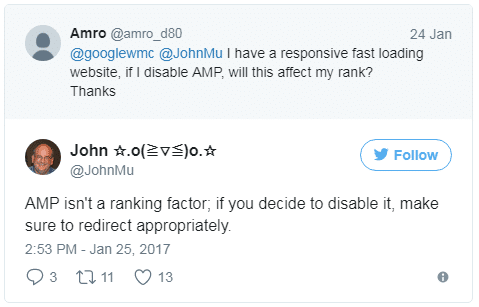
Perché ho rimosso AMP dal mio blog? – Grandi ragioni
Dopo pochi giorni dall’installazione del plugin AMP, ho dovuto affrontare molti problemi frustranti. Quindi, sono rimasto molto deluso e ho deciso di rimuoverlo. Di seguito sono riportati alcuni link di problemi degni di nota.
Riferimento: Elenco dei problemi che ho affrontato con il plugin AMP for WP
- https://wordpress.org/support/topic/facing-redirection-loop-non-slash-to-slash/
- https://wordpress.org/support/topic/is-showing-different-in-amp/
- https://wordpress.org/support/topic/missing-trailing-slash/
- https://twitter.com/TheGulshanKumar/status/827897651282706432
Inoltre, ho dovuto risolvere i problemi di AMP pagina per pagina, per quanto ho potuto scoprire -.
- Ho notato che nell’AMP, Google AdSense non funziona bene.
- Quando si hanno pagine di contenuto molto lunghe, verificare che ogni elemento della pagina web funzioni correttamente o meno diventa noioso. Ho avuto paura di vedere che alcuni iframe dei miei video di YouTube non funzionavano. Alla fine ho risolto il problema aggiungendo alcuni JS necessari, che per un momento non erano noti.
Come disattivare le pagine AMP per WordPress?
Regole d’oro
Non limitatevi a disattivare qualsiasi plugin AMP e pensare che sia tutto finito.
Non reindirizzare da AMP a permalink non AMP quando le pagine AMP sono ancora indicizzate nelle SERP. Altrimenti il visitatore organico vedrà un errore.
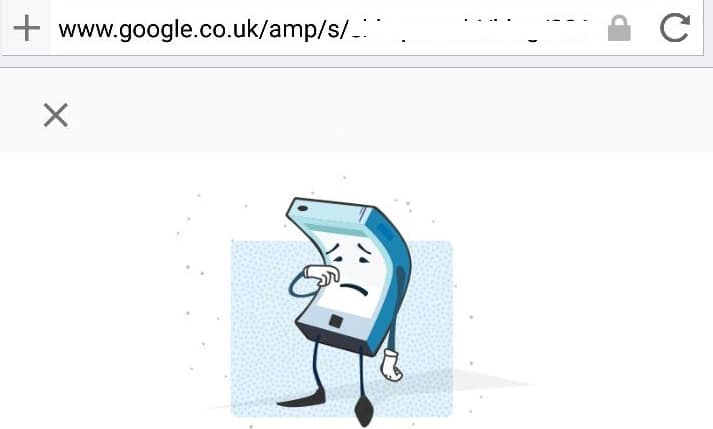
Concetto alla base della soluzione per disabilitare AMP senza errore 404
Come sappiamo, Googlebot scopre le pagine AMP utilizzando il link rel="amphtml" dall’intestazione del sito web.
Fortunatamente, questo markup non ha nulla a che fare direttamente con i visitatori umani. Quindi, possiamo rimuoverlo per dire a Google, cioè a Googlebot, che non abbiamo una versione AMP della pagina web. 🤷
Mentre Google deindicizza le pagine, noi continueremo temporaneamente a servire le pagine AMP ai nostri visitatori mantenendo attivo il nostro plugin AMP.
Durante la discussione su questo tema scottante, la domanda principale era nella nostra mente…
Cosa succede se Google considera le pagine della versione AMP come URL duplicati per i canonici?
Ovviamente, sarà perché abbiamo rimosso il markup di relazione. Sulla base di questo concetto, consiglio vivamente di utilizzare NOINDEX per rimuovere le pagine AMP da Google Search.
Per disabilitare correttamente le pagine AMP senza influire sulla SEO, è sufficiente seguire due passaggi principali:-
- Innanzitutto, rimuovere il link
rel="amphtml"dalle pagine non amp. - Impostare NOINDEX per le pagine AMP
Interessante, vero? Entriamo nei dettagli pratici, passo dopo passo.
Metodo consigliato per gli utenti AMP
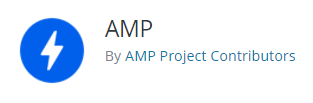
- Disattivare ed eliminare il plugin AMP.
- Installare e attivare il plugin AMP for WP (questo renderà il processo più semplice).
- Andare alle Impostazioni avanzate di AMP per WP
- Attivare “Change End Point to ?amp” per ripristinare la struttura dei permalink del plugin AMP.
- Sempre nelle impostazioni avanzate, vedete l’area di testo per Inserire l’HTML in testa? Inserire il codice sottostante.
<meta name="robots" content="noindex,follow"/>- Infine, scorrere la pagina fino all’ultimo, abilitare il “Dev Mode in AMP”.
- Mantenete questo stato per 7 giorni fino a quando tutte le pagine AMP non saranno scomparse dalle SERP.
Metodo raccomandato per AMP for WP
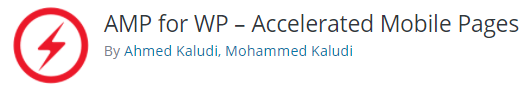
- Installare e attivare il plugin AMP for WP
- Andare alle Impostazioni avanzate di AMP for WP
- Vedi l’area di testo per l’inserimento dell’HTML in Head? Inserire il codice sottostante per eliminare AMP dalle SERP.
<meta name="robots" content="noindex,follow"/>- Scorrere la pagina verso il basso, attivare “Dev Mode in AMP”.
- Mantenete questo stato per 7 giorni fino a quando tutte le pagine AMP non saranno scomparse dalle SERP.
Questo è tutto. Questo è un modo corretto e SEO-friendly per eliminare AMP.
Attenzione: quando si attiva la modalità dev, viene automaticamente rimosso il rel=”amphtml”. 😎
Vecchio metodo per AMP for WP
Passo 1. Rimuovere l’output rel="amphtml" dalla testata
Utilizzando RegEx, è possibile abbinare la stringa e sostituirla con il valore desiderato (che è vuoto). Credo che questo sia il metodo più semplice per rimuovere rel="amphtml" dall’output HTML di WordPress.
In parole povere, con i seguenti passaggi intelligenti, analizzeremo il markup AMP nelle pagine HTML di WordPress e lo rimuoveremo al volo utilizzando Search & Replace tramite RegEx.
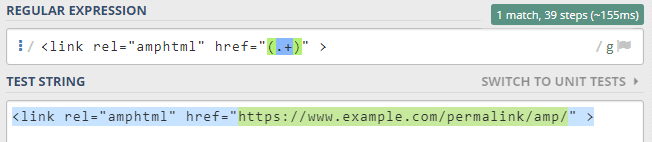
Processo
Per rimuovere il link rel="amphtml" dalla testata, procedere come segue.
- Installare e attivare un utilissimo plugin chiamato Real-Time Find and Replace. Questo plugin consente di sostituire dinamicamente (cioè nel momento in cui viene generata una pagina) il codice e il testo dei temi e di altri plugin con un codice e un testo di vostra scelta, prima che la pagina venga consegnata al browser dell’utente.

- Andare a Strumenti > Real-Time Find and Replace
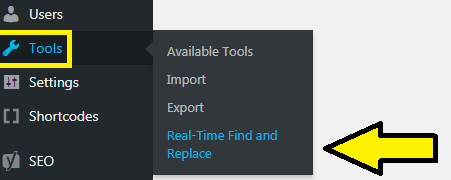
- Controllo Usa RegEx
- Nel campo Trova, digitare esattamente
<link rel="amphtml" href="(.+)" > - Nel campo Sostituisci, lasciarlo vuoto.
- Aggiornare le impostazioni. Questo è tutto.
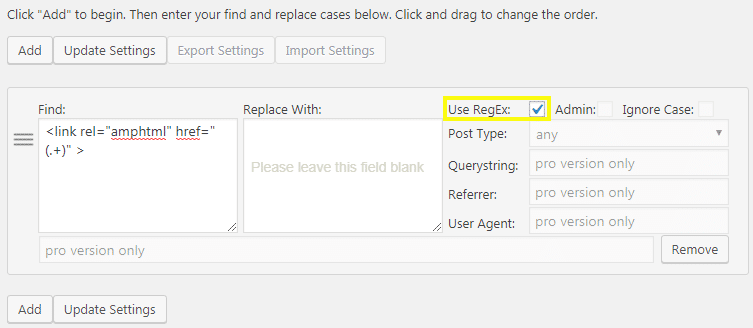
Siamo grati all’autore, questo plugin ci fa risparmiare tempo prezioso.
Passo 2. Impostare NOINDEX per le pagine AMP
Questo è un passo importante per evitare l’indicizzazione di contenuti duplicati, poiché negli ultimi passi abbiamo rimosso il rel="amphtml" dall’intestazione del sito web.
- Aprire le impostazioni del plugin AMP for WP
- Vai a SEO
- Aggiungere il meta-codice sottostante alla sezione head
<meta name="robots" content="noindex,follow"/>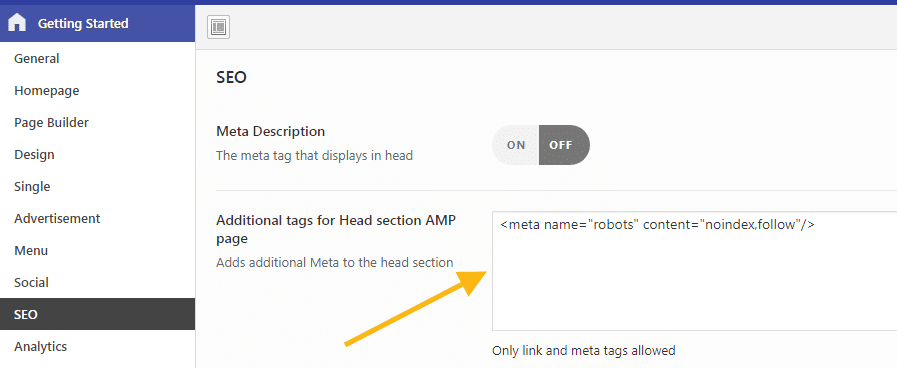
Questo processo non influisce sul posizionamento delle pagine canoniche (nonAMP).
In alternativa, aggiungere lo snippet sottostante utilizzando il plugin Code Snippets.
// rimuovere il rel="amphtml" aggiunto dal plugin AMP for WP
add_filter('ampforwp_modify_rel_canonical', 'prefix_remove_amphtml'); function prefix_remove_amphtml($amphtml){ return; }
// impostare il noindex per le pagine AMP
$url = "//{$_SERVER['HTTP_HOST']}{$_SERVER["REQUEST_URI"]}";
if (preg_match("#/amp/#", $url))
{
header( "X-Robots-Tag: noindex, follow", true );
}Come verificare lo stato di Noindex di AMP?
Ecco il modo più semplice.
- Vai a Google.com
- Ricerca come
https://www.gulshankumar.net/it/*/amp/
Dopo aver seguito la procedura sopra descritta, è necessario mantenere attivato il plugin AMP finché non vengono visualizzate 0 pagine AMP indicizzate nella ricerca.
Cose da fare dopo 7 giorni dal completamento del noindex delle pagine AMP
- Sentitevi liberi di eliminare il plugin AMP for WP
- Impostare il reindirizzamento wildcard da AMP a pagine non AMP per evitare il 404. (Passo facoltativo per gli utenti passati di AMP for WP che avevano il permalink della struttura
/amp/).
Grazie per aver letto questo articolo fino ad ora. Apprezzo molto il vostro tempo prezioso. Se avete bisogno di aiuto urgente per la rimozione delle pagine AMP o di una soluzione per l’approccio personalizzato. Non esitate a discuterne nella sezione dei commenti. Nel prossimo momento, sarò lì con voi per assistervi. Grazie!
Questo metodo è stato testato e ha funzionato per me. Per mia fortuna, questa guida è stata apprezzata dall’autore di Marketing91, The Kinsta Blog e altri ancora.
Excellent guide. I’m sure Google make it deliberately hard to move away from their proprietary AMP platform.
This is a simple way to escape. https://t.co/MzlHJBKSuQ— ꧁Terence Eden꧂ ⏻ (@edent) September 25, 2017
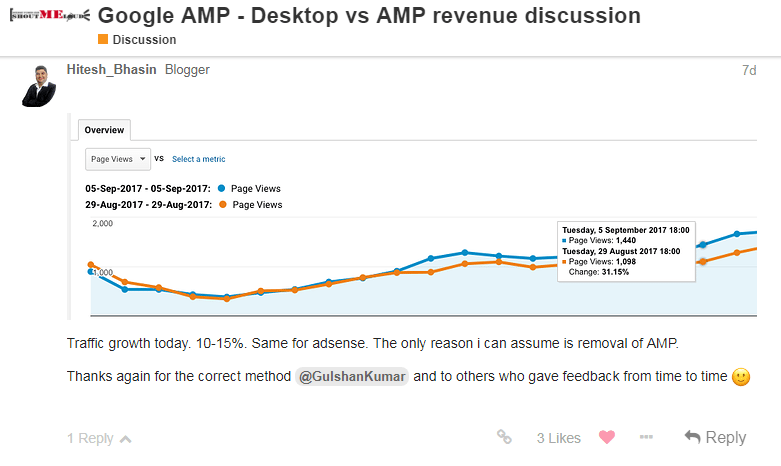
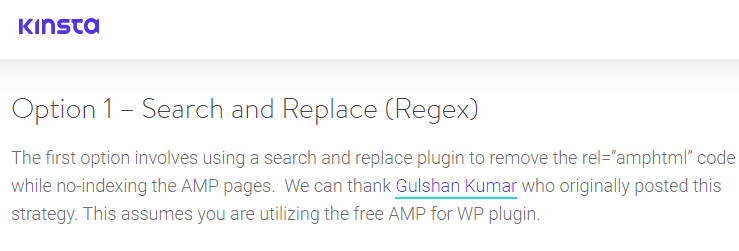
Come disattivare il fastidioso AMP come utente?
Utilizzate il browser Firefox e non utilizzate il browser mobile Google Chrome.
Come posso evitare di mostrare l’errore 404 per le pagine AMP nelle SERP di Google?
Probabilmente hai sbagliato a disattivare il plugin nella speranza che AMP non venga più visualizzato da Google. Non è un modo corretto. È necessario rimuovere il tag amphtml dal codice sorgente e non indicizzare le pagine AMP.
Quali sono i motivi principali per cui dovrei evitare di utilizzare Google AMP?
Le AMP distruggono il design delle pagine web. Aumenta il lavoro extra che si può investire meglio in altre cose produttive come scrivere articoli e fare soldi.
AMP migliora la velocità della pagina?
È meglio rendere la pagina effettivamente più veloce piuttosto che affidarsi a qualche plugin che può presentare bug e problemi di sicurezza.
AMP è un fattore di ranking per Google?
Il compito principale di Google è quello di visualizzare le risposte pertinenti alle query di ricerca. Che si utilizzi AMP o meno, non ha importanza. John di Google ha confermato ufficialmente che non si tratta di un fattore di ranking.
Quanto tempo può impiegare Google per noindicizzare tutte le pagine AMP?
Potrebbe essere necessaria qualche settimana per elaborare la richiesta di noindex.
Enjoyed reading the article above, really explains everything in detail, and the article is very interesting and effective. Thank you and good luck with the upcoming articles
Thanks for your kind feedback.
Hello sir 🙏
Sir AMP Disable karne ke process me sirf 3 post aur 4 pages deindex nahi ho rahe to kya kare
Please reply
Keep patience.
Hello🙏 sir
Sir Maine 18 March ko AMP Disable karne k liye no index ka process kiya tha. Ajj 21 March ko maine Google search console me AMP pages check kiye usme 7-8 page abhi bhi index ho rahe hai.
Lekin maine jab Google AMP testing tool me apni sit ko check kiya to usme AMP invalid dikha raha hai to bhai kya ham redirection wale process karne k liye tyar hai.
Please keep patience for few days and ignore errors.
Thanks for the valuable tips. Followed the steps under “Recommended method for AMP for WP Users”. Now no AMP indexed pages on Search Console (it took 3 weeks to go them away). But on Google searches some AMP pages appear. Example:
https://example.com › blog1 › amp › page
What to do next?
You can wait a few more weeks to let AMP pages completely disappear from the SERPs.
Thanks this has been a very helpful guide! I disabled AMP and found that I lost traffic because I no longer appeared on google Discover. Turns out this was feeding me about 15-20% of my traffic. However, leaving AMP has increased my ad earnings quite substantially so I think I am ahead from an earnings POV. However, I really wish there was a way to enable AMP specifically to appear on Google Discover. Any suggestions?
Thank you so much for this article! easy to read and understand for average webmaster. This really help me when I want to remove this AMP headache.
Okay, maybe not such a bad article… But too technical. I’m going to message you if I have questions.
I will try to keep it simple as possible as. Thanks for your feedback.
This article is totally confusing. You need to elaborate; you need to explain more. You understand what needs to be done, but you’re explaining it terribly.
Please read article more than once, maybe twice or thrice. I am sure, you will be able to understand.
All steps are clearly written in seperated heading. Feel free to ask if you’ve any specific question. I am always ready to help.
wow you saved me especially i have almost a thousand pages on my website.. thanks so much
Happy to hear your feedback. Thank you!
Hi Gulshan, I’ve tried the tutorial on this post, and it works perfectly.
But i has a little problem: out of 200 AMP pages, there’s still 7 pages that has deindexed yet.
Pic: https://i.ibb.co/w0ngTjT/IMG-20210813-090834.jpg
I’ve waiting for 1 month, but the number still same.
Here is the question.
1. Is this normal?
2. Is it alright if i delete AMP for WP plugin now?
3. Do i need to redirect those 7 pages using Redirection plugin?
I wanna hear your advises.
Hi Alfiant, Please give it sometime. There is no side-affect of leave AMP plugin for a while when noindex is process is underway. Thanks!
I switched my blog for amp few months ago. After a months I deleted plugin without thinking of SEO. It hurt my blog on SERP. Very bad experience. Your detailed post will help people not to take risks as I did with my blog.
Hi Abid, Glad to hear that!
Thanks for sharing your experience.
Hi Gulshan. Great article you have here.
I’ve done removing rel=”amphtml” and add nofollow meta tag.
But i have one doubt. My site is using 404 to 301 plugin, is it alright if i install Redirection plugin right away?
Do these two plugins will conflict with each other or not?
Avoid nofollow, use noindex as per article. Cannot say anything about 404 to 301 that’s a different thing and not recommended.
Waw this is what i need i want remove my AMP page but afraid SEO effect…
But bow im confidence to remove my AMP plugin…
Sorry for my broken English and Thanks
I used amp-wp plugin first but it produced just blank pages and then i switched to amp official plugin. So I donot want to go back to the amp-wp plugin – in this case what is the choice
Hello sir,
In fact I have tried AMP plugin for 2 times, but as it was giving error in Google Search Console. I removed it by deactivating it. But didn’t followed these mentioned steps. Do I have to install it once again. As such I don’t want AMP version of my blog.
Thanks in advance!
Akhilesh
Hi Akhilesh,
Thanks for your comment at my Remove AMP article.
May I know, what is the error message in your Search Console? So I can help you out.
Thanks & Regards,
Gulshan
Hi,
There are 3 errors showed in GSC which are being shared respectively-
1. Only amp-boilerplate and amp-custom ‘style’ tags are allowed, and only in the document head.
2. Custom JavaScript is not allowed.
3. Disallowed attribute or attribute value present in HTML tag.
Since I am not too much technically sound about reasons why errors which are being showed in Google Search console are displayed. So I just gets them disabled.
Thanks in advance!
Hey, i tried removing the amp for the site. I noticed that the amp pages are not decreasing in the past few days.
Can you suggest to me what should I do now? It’s been more than a week since i follwed the steps.
You need to wait a few weeks.
One of my teammates by mistake deleted the amp for wp plugin, so should I install and add the code in the header again as we still have 10 pages left to be de-indexed so. Can you suggest to us what we should do now?
You can re-install the AMP for WP plugin.
My Bing impressions are 0 since the time I added the no-index tag. Can you tell me what should I do to get back the impressions and clicks?
Please make sure you’ve added noindex tag as per instructions
Thank you for your post. Are there any other settings in AMP that need to be clicked other than the Dev? For example, I noticed on te Search Result Page in AMP and Category Description are set to ON. Should they be?
You’re welcome! All neccessary settings are present. No additional things required.
Hey, i am stuck in between as I don’t know where I can add the code you provided to add in the CODE SNIPPET plugin. I’ve installed the plugin and can see 5 options: Example HTML shortcode, Example CSS Snippet,Example JavaScript snippet, Order snippets by name , Order snippets by date.
Can you briefly explain where can i add the code?
You can delete previous example code. Just, Add a new snippet.
In HTML section.
Also can you tell me why is the code snippet plugin used?
Can I use redirection in place of that?
Also thankyou for the help 🙂
Not in HTML section. In fact, you can delete all those examples code which comes by default. It is just a demo by Code Snippet. Not useful.
For noindexing AMP pages, you can place code snippet this way – https://i.imgur.com/RSCgjj9.png
I do not suggest redirection. You can do [only] once AMP pages are gone.
Thanks. So, should I delete the redirection plugin directly?
Also, when can I delete the Code Snippet plugin? after one week or never?
There is no role of Redirection at the moment.
You can delete Code Snippet plugin after deactivating AMP plugin after one week.
Thanks for the help.
I have added the code. Can you tell me what now should I do, I have completed all the steps but can’t see any changes? And can I delete the code snippet plugin when the amp will be completely removed?
Wait a few week.
Hi Gulshan,
Thank you for giving me some solid reasons to remove AMP from my website, which I really wanted to do so.
I’ve removed the AMP from my website successfully without any errors or problems!
Here’s a #tip for others wanting to remove AMP easily:
1. Open the AMP’s Pluging Settings.
2. Switch to Supported Templates tab.
3. Now, uncheck all the “Content types enabled for AMP” options.
3. Hit the save button.
What will happen then?
Unchecking to all will set up a permanent 301 redirect of AMP-enabled pages to Non-AMP pages, and that happens without any errors.
What do next?
Just wait for some days when you find your Search Console shows 0 AMP pages indexed.
Then disable the AMP plugin from your WordPress website.
And that’s all!
I hope this helps you!
Thanks and regards!
Deepak Gupta, Techshali.com
Hello Gulshan,
I was using newspaper theme with their inbuilt AMP plugin and mobile theme.
After removing AMP i installed wp for amp and followed both steps
I have enabled “Change End Point to ?amp”
And in advanced settings,entered HTML in Head as you mentioned.
My questions are:
After that do I need to disable amp ads in Adsense?
When should I deactivate amp for wp plugin? after 7 days?
1. To avoid losing Advt revenue, you can keep AMP ads as long AMP for WP plugin is active for the noindex process.
2. Yes, after 7 days or when AMP version page doesn’t appear in the SERPs.
Hi! Thanks for the tutorial!!!
If I follow the new method for AMPfor WP users, should I still redirect from AMP to no-amp after a week?
After a week, you may do redirection if you want. It’s optional.
Thank you for Your Big Support. Nice and Very useful Information.
Happier to don’t use AMP..
Thanks bro..
I also want to remove it from GWM. Its seem Google bot still always crawling on my entire ?amp page..
I hope you followed this step correctly. Google may keep crawling but that’s not an issue. They will eventually figure out right Canonical URL.
Thanks for your help. I am really grateful.
Glad to know, I could help. Thanks! 🙂
I am looking to remove the ampforwp plugin, found this helpful article. Thanks, Gulshan for an informative article. But, here comes the actual issue, I have also found an article from the actual plugin authors at their website to remove their own plugin. The difference is have found is that your article suggests adding the code in the “Enter HTML in Head” section present in the advanced section of the plugin. But the author’s article shows that to add the code in the SEO section present in plugin. Their article does not mention enabling the dev mode. I am a bit confused now on which article to follow. I don’t want to have any issues on removing amp. What do you suggest?
To properly remove AMP,
Day 1
1. You must add suggested noindex meta tag in head. This will hint Google you don’t want to show AMP.
2. Last, we need to
rel="amphtml"markup from head to cut the link of AMP from the non-amp pages. There are many ways to do this. Either enable dev mode, use Real Time Find Replace or snippet. However you do, it’s important.Day 7
3. Now, you should add redirect from AMP to Non-AMP pages. (This is not mandatory, optionally recommended to avoid 404 for the old AMP slug).
Thank you for this. AMP “seemed” like a great idea for a client at first. However, after AMP started to show more than the original page, ad revenues dropped, and this is not ideal. Hopefully, Google figures out another way because this is worse.
I believe AMP version pages will end soon. As many publishers have not felt satisifed with this approach.
This piece of information has helped me alot
Thanks for your kind words.
I tried AMP and it’s waste of time and energy. We should invest more time for that.
Hai Gulshan as per your article I have decided to remove ampforwp so I have done the redirect to deindex the posts, but its more than 15 days still some amp posts are showing up in google search. So how to proceed further can I deactivate the ampforwp plugin.
Avoid redirecting untill post are indexed in SERPs.
Sorry gulshan by mistake I have typed as redirect instead of noindex, its more than 15 days still 10 posts are showing in search console as AMP.
As per your advice I have checked in this format /*/amp with my website, it shows 4 to 5 posts from that only 2 are showing as AMP when I checked that posts it goes to the AMP homepage. Can you please tell me how to proceed further. Thank You
Currently I am still using AMP and I have experienced a bad Speed Index drop in PSI both in page views and in posts.
Unlike the non AMP displays all work fine close to 100%.
I want to ask before releasing the AMP, is there any effect on the PSI speed index on AMP? why did it make such a bad number? and how to optimize it?
If not, in 2021, is AMP still important to use?
It is subjective to each site. Please provide URL for which you need assistance.
Worked for my site, thanks for updating the post, please update the AMP for WP aspect. As of the time of this comment, the AMP for WP plugin developers have made some changes.
Thanks for the article. Is this relevant in 2020 as well.
I think, Yes.
Hi, i amp-ed my site few days ago, but none all of my is index in google page. However, it is still indexed in Google webmaster, showing all the errors.
I have deactivated the amp plugin, will it affect SEO?
Hello!
You may setup a Redirection rule
From
/(.*)/(.*)?amp(.*)To
https://example.com/$1As discussed earlier.
Thanks & Regards,
Gulshan
Hi Gulshan,
I was using amp using newspaper theme’s provided amp support. It created amp pages with /?amp/ url pattern rather than /amp/. I am trying to remove amp now completely. It there any way i can make a 301 redirect using my htaccess to redirect to non amp pages?
Excellent article Gulshan, as ever! Very useful!!
I’ve tried this method and it works quite well I suppose, but it’s been more than 4 days and not all the AMP pages have been deindexed. What do I do? I’m losing on Adsense revenue since AMP decreases my RPM and CPC.
Noindexing AMP can take some time like few weeks. Please keep patience. Thanks
Thanks gulshan bo for this tutorial, really impressed
it was very helpful
my adsense earning was going down from last 3 months
after applying these changes earning has been restored within week
85% bounce rate & 85% exit rate when compared to non-amp pages.
traffic declining gradually.
1st-time enabled traffic lost unusual disabled amp and updates disavow links
for disavowing links traffic decreased by 50% and after amp deactivation traffic went 5% to 50%.
Thanks. Very useful guide.
Hey Gulshan, thank you for the great post!
I don’t use WP AMP but AMP plugin from Automattic.
Where can I put the meta code () because I have no SEO Tab in the AMP Plugin.
Please help me!
Tanks in advance!
I have Followed this article step by step and it’s have been 5 day’s since i deindex amp url but iam not seeing any deindex on my google search console account plz help iam getting lots of problems due :pensive: to amp.
Please share your complete queries with website URL at our forum.
To switch back to AMP,
noindextag from the head section of AMP plugin.Done.
I have used this method to remove amp pages. But now if I want to switch back to amp again, what are the required steps? Please provide the procedure for that.
To switch back to AMP,
noindextag from the head section of AMP plugin.Done.
Hey Gulshan,
Thanks a bunch for the step by step guide, but i think i might need some extra help.
I currently have many canonical pages indexed, and after installing AMP for wordpress, 95 of them are now indexed as AMP pages on only mobile serps.
How do I deindex the amp version only? While keeping the canonical versions indexed?
Here’s how i put myself in this position –
1. Installed Amp for WordPress, not AMP for WP (not sure if this make a difference)
2. After 5 days, now 95 pages on only mobile serps are indexed, which decreased traffic by alot
3. I deactivated and deleted plugin from wordpress without doing much research which was stupid
Then I followed your steps above:
1. Removed rel=”amphtml” using plugin
2. Installed AMP for WP plugin, not the AMP for WordPress plugin which i originally installed (not sure if this makes a difference)
3. Input
Any help is appreciated.
Your last two steps are right. At the place of 3. Input, I would suggest set Noindex using meta tag in the AMP for WP plugin.
Yes, the mobile redirect to AMP must be off.
Thanks for visiting.
Excellent guide,
But should I off mobile redirection to amp in AMPforWP Plugin?
Yes, the mobile redirect to AMP must be off.
Thanks for visiting.
Hi Gulshan,
Thank you very much for making it so simple. I was thinking of removing AMP for a long time but like all, I was afraid of negative SEO effect. I don’t see any negative effect, on contrary, I see the positive effect but due to other factors like topical search increase.
Thanks again.
bhai mujhe pahle pata nhi tha or maine direct ampplugin remove kar diya jisse meri site ka bura haal ho gaya hai. real time to maine active kar diya but kya AMP bhi dubara install karna pdega ? please bro tell me
Very helpful article. Now I can remove AMP without affecting SEO.
Hi,
Thanks for sharing this information.
But what if I have already deleted the AMP plugin? Should i reinstall it and follow the process mentioned above?
Thanks for the Post. I have just followed the same to deactivate the AMP on my blog. Waiting for the reindexing of google crawl of my pages.
Thanks for the Post. I have just followed the same to deactivate the AMP on my blog. Waiting for the reindexing of google crawl of my pages.
Sir i have followed this but search console still shows 24 amp pages indexed.
What to do tell me.
Hi, Just now I submitted my AMP sitemap for non-indexing, after following the steps mentioned. Must say, your tutorial is awesome with clear instructions and images to understand it better! Just perfect for non-techies like us.
However, just now I checked the Google search console and found this message : “Your Sitemap appears to be an HTML page. Please use a supported sitemap format instead.”
Now, what it means? And also, Google search console is displaying “Your page is not mobile friendly”
Is it okay?
Please help!
Hello GulshanKumar,
I installed AMP for WP plugin on my site. But still it’s not showing on Google.
Please help.
Googlebot takes time in crawling pages. Please keep patience.
Hi Mika,
Once you know that your pages has been removed from the SERPs, please feel free to delete Real Time Find & Replace & AMP plugin also. 🙂
All the best!
Really thanks to write this posting. It helps to know why my adsense income decrease 90% suddenly after installing amp system.
I would like to know that after all process(including deactivating and deleting AMP for-WP Plugin), is this okay to delete [Real-Time Find and Replace plugin]?
Hi Mika,
Once you know that your pages has been removed from the SERPs, please feel free to delete Real Time Find & Replace & AMP plugin also. 🙂
All the best!
thx bro it is working properly. now i can load my site without any error on google index.
Dear friends, this is a great article, I used to disable one of my sites. Great.
I have a big trouble with another one. The plugin create a technical problem, I can’t access to the plugin panel and clic the tabs (freezing). I sent several emails to the developers but I haven’t any answer (the price to have a free plugin).
I’m wondering If I can delete the plugin, no more options. I’m afraid to loose google ranking (I will start again) and duplicate pages.
What do you think, could you give some ideas? I’m dummy in this field, I’m a single writer.
Thanks a lot, Marcelo
Amazing to hear 🙂
Thank you so much. Wish you all the best!
Hello your article is a lifesaver. Recently I removed amp from a blog and it ended with 404 error (from google amp domain).
But I am using your steps as
1. removing amphtml tag
2. making noindex to ensure google won’t index the amp version.
Let’s see if this works. (I know it will)
Cheers! good work.
Thanks for the post. Great work 🙂
I have a big trouble, before know about this post I had sent an email to the developers of the plugin. Misteriously I can’t clic in any tab to complete the Step 2. The tab (Inn settings) doesnt work, like freeze.
Can you help me please?
Do AdSense has anything related to AMP? If yes, how? I have seen so much shout out om AdSense users getting lesser price of ads
No worries. If you have followed all steps correctly, I am sure everything will go smoothly. All the best!!
I’m so glad in finding this useful content, thanks to the author – I noticed that ever since I activated AMP, my Adsense revenue decreased automatically, I hardly earn 3 dollars a day, I was wondering.
Until I found out it was AMP, but then I was afraid to deactivate it because of 404 error.
I’ve followed the process, by 4 days I will check back and see.
Thanks.
No worries. If you have followed all steps correctly, I am sure everything will go smoothly. All the best!!
After using amp my tablet is showing irresponsive in mobile. How to fix the issue?
Hello, thank you for your great tutorials. I think this is the best article I’ve found so far since I am a beginner.
I noticed that I made a mistake by directly deactiving and removing the plugin without considering your steps above. Will it affect on my website’s performance?
Then how could I fix the errors I found on the Google Console about the AMP errors after I deleted the plugin?
I would be very happy if you are willing to help me.
Thank you 🙂
Thank you so much for this evergreen content. You have saved me the stress of trying to enable Adsense ads and other affiliate ads on my AMP blog. I just finished following the instruction above. Now my only problem is that I didn’t implement the AMP successful so some of my blog posts are not indexed on AMP page but are still ranking high on Google. Hope it won’t affect my traffic after resubmitting my sitemap.
Thanks for posting this excellent tutorial. I followed your instructions and I think I’m heading in the right direction as far as disabling AMP is concerned. I had just 1 AMP page indexed to begin with … it seems like the AMP for WP plugin was generating tons of errors in Search Console all along and for that reason Google could not index any AMP pages.
This is what I had yesterday:
Indexed AMP pages: 1
AMP pages with critical issues: 3152
And today I have:
Indexed AMP pages: 0
AMP pages with critical issues: 1756
I deactivated the AMP for WP plugin after seeing 0 Indexed pages but what concerns me is that in Search Console it is still showing AMP pages with critical issues: 1756. Why do you think that is? If no pages are indexed, It should have been 0 right?
Not sure if I deactivated the plugin too quickly?
Also, after deactivating the plugin when I go to
it takes me to the main page of my website but in the URL bar I can still see
instead of only
?? Why do you think that might be?
This was the case before I set up redirection in my .htaccess following your instructions… and it is still doing the same thing after the redirection code has been implemented …
Do you have any idea why this might be happening?
Thanks again for your thoughts.
Best,
Awsm tips Gulshan!
I applied. But my home page showing ” #wpadminbar { display:none; } ”
Now what?
Thanks Gulshan for this great tutorial !!
Google took 20 days to no-index all my AMP URL’s.
Today I redirected all AMP URL’s to Non-AMP URL’s by following your htaccess method.
They are working fine. Thanks.
Thanks Sir
I will try your method
Is there any trick to optimize live sites images.
Hi Anoop,
To keep image size in the control,
* Do not use many colors
* Choose right format such as PNG for illustration, JPG for real image
* After then, I prefer to compress using ShortPixel or TinyPNG.
I hope this helps.
Thanks
hello sir i have noticed that your blog image is only 13 kb when its size is 713*429. but when i creat a jpg image even 300*200 its is more than 50kb . please give me some tips to reduce image size.
Hi Gulshan, I wish I found this blog post earlier before disabling the amp plugin. I disabled it and let the google bot cache the 404 pages of the non existing amp pages because that is what is suggested by google when I read the in developers.google.com. The problem now is my ranking dropped and googlebot slows down on crawling the site. I reinstalled the amp plugin again to see if the ranking will go back again. Do you think what I did is right? Do you have any tips on how to bring back my ranking? Thanks in advance.
Hi Manny,
I think, Your ranking dropped because you followed a single wrong step which was – removing AMP plugin directly. You could have noindex your AMP pages gracefully. If Google list 10 search results for any query, you remove AMP plugin, what will happen? User will simply land to error 404 page. They will pick another result. Eventually, ranking will drop.
That’s why I say, never ever directly remove plugin or even try to setup any kind of redirect – because it will NOT work.
Instead, focus on noindexing AMP pages properly, if you don’t want to loose ranking and traffics.
What you can do right now? Let me highlight some points
Step 1. Keep installed AMP for WP Plugin, till AMP pages are not noindexed automatically by Google.
Step 2. Set noindex using meta tag in the plugin settings
Step 3. Remove rel=”ampthtml” link as I described above.
Step 4. Wait at least a week. Keep eye on the AMP status via Search Console.
Step 5. Update your site regularly, this will encourage Googlebot to crawl regularly.
Step 6. Once AMP is noindexed, and you don’t see any AMP results for your website in the mobile serps, then feel free to remove AMP plugin, do whatever you want. But, don’t remove AMP without properly noindexing.
Hopefully, you will recover your ranking back.
Thanks & Regards,
Gulshan
Please add this points in your the post, Thanks again for this useful post
Do you think amp increases seo rankings ?? if yes then how ? what is the main use of amp ?
Hey sahil,
AMP provide a light version of your website, as you know loading speed is a very important factor for ranking and because it increases loading speed then surely it will affect your rankings.
P.S. : AMP sites are also given priority by Google.
Thanks.
I’ve send you an email. Please read it. I need your help right now.
Hi,
thanks for your tutorial!
Yesterday I removed AMP completely from my site. To be fair, it brought a lot of traffic, but in the end the monetarization is really bad.
I hope it will not impact my traffic that much, but maybe I’m happier now with my beautiful RESPONSIVE theme.
Hi Gulshan,
Thanks for your informative blog! I have done the steps mentioned above, I’m currently in a waiting game with Google to de-index the AMP pages.
How would I know if all the pages were de-indexed completely? Just webmaster tools? Can I disable the Mobile redirection while waiting for Google to de-index the AMP pages?
Hello,
Yes, you can remove both plugin – AMP and Real time Find and Replace; once AMP pages successfully get Noindexed from the Search Engine.
Later just for normal user, if you wish you can setup redirect from AMP to Non-AMP pages to prevent from simple 404 hits on AMP. It’s not compulsory.
Thanks & Regards,
Gulshan
Hi Bro,
I have done it above section post, and suceesfully done it on my website.
I like to know after Amp pages removed successfully
1) Shall i remove Amp Plugins Completely ?
2) And also shall i remove the Real-Time Find and Replace Plugin also in plugin section ?
Can you clarify the above two doubts bro ?
Thank you
I wasn’t aware of these steps.
I simply deleted and deactivated AMP Plugin. It impacted traffic, but is stable now.
AMP does not look good and as you said it showed a lot of error in search console.
What a great post this is.
Waiting for more articles,
Good luck bro! Please fix comment box bug it gets disappear when we tried to write a comment.
Thanks dear, I will make sure to add more articles in coming days. Also, I will fix the comment box issue. Thanks for reporting about it.
Thanx for this valuable post., I have just tried and and hope it works for me, too!
Hello Gulshan,
Thanks for this detailed post. I have also installed the AMP on my blog after reading various articles online. But Its really a hefty job to configure everything especially the error I received in my Google webmasters account. It is so time consuming job. After that I remove the AMP and installed a responsive WordPress themes. Its works great on desktop and mobile devices too. Thanks again for sharing these great insights.
Have a great day 🙂
Vishwajeet
Thanks for the info! Your site is a real gem. Can you tell me how you create the coloured boxes in your posts?
Thanks again 🙂
i am really impress with your solid information so thanks for sharing with us your knowledge.
Hey Gulshan, great post!
I haven’t WP AMP but AMP plugin from Automattic.
So could i add
by Yoast SEO AMP settings?
Yoast permits to add Extra code in .
Thank you so much for providing this, I have just tried and and hope it works for me, too! Thank you, Namaste xo
Pretty! Тһis һas been an incredibly wonderful article.
Many thankѕ for providing tһеsе details for disabling AMP
Thank you so much for sharing the clear tutorial about remove the AMP totaly.
I will gothrough your article and try it on our website.
Keep sharing more wonderful articles.
Hi Dear Navis,
Welcome back to my blog! I will make sure to keep updating with the most useful content. Thanks for stopping by!
Hi, Thanks for sharing your valuable thoughts on this article. I am trying my best to keep this article simple and easy to follow for everyone. Thanks.
After completing all the steps, now I’m getting this error in Google Search Console “Discovered – Currently not Indexed” for my non-amp pages.
Make sure you have removed
rel="amphtml"link HTML tag.Give full explanation about it, Im facing the same problem
This is one of the best and most useful tutorials i have read on removing amp. I did not remove amp till date even with its poor performance in ads and earnings because I was afraid of the 404’s it will result in. But with this method I will surely remove it asap. Thanks a lot Gulshan for this brilliant method.