Scaricare: Forget Spam Comment Plugin
Si tratta di un plugin gratuito anti-spam esclusivamente per il sistema di commenti predefinito di WordPress.
Alternatively, for advanced user below is the manual method
Il sistema di commenti predefinito di WordPress presenta due problemi principali.
- Attirare commenti di spam.
- Non invio di e-mail di follow-up all’autore del commento (ne discuteremo tra qualche tempo).
Parliamo delle sue soluzioni.
Preventing Spam Comments
Invece di permettere direttamente a chiunque di fare una richiesta POST a /wp-comments-post.php, possiamo aggiungere una logica per prevenire al 100% i commenti di spam.
Passo 1. Limitare il percorso della richiesta POST di commento in base al parametro della query
Condividerò tre modi per utilizzare un metodo.
Apache
- Yoast > Vai a Strumenti > File Editor
- RankMath > Vai alle Impostazioni generali > Modifica
.htaccess - FTP/SSH > Check
/var/www/html
# Se la stringa di query non corrisponde, restituisce 404
<IfModule mod_rewrite.c>
RewriteEngine On
RewriteCond %{REQUEST_URI} .wp-comments-post\.php
# You may change 45jpfAY9RcNeFP to something else
RewriteCond %{QUERY_STRING} !^45jpfAY9RcNeFP
RewriteRule (.*) - [R=404,L]
</IfModule>Se si utilizza LiteSpeed, supporta anche il file .htaccess. È necessario riavviare dopo l’implementazione.
NGINX
location = /wp-comments-post.php {
if ($query_string !~ "45jpfAY9RcNeFP") {
return 404;
}
}
Cloudflare
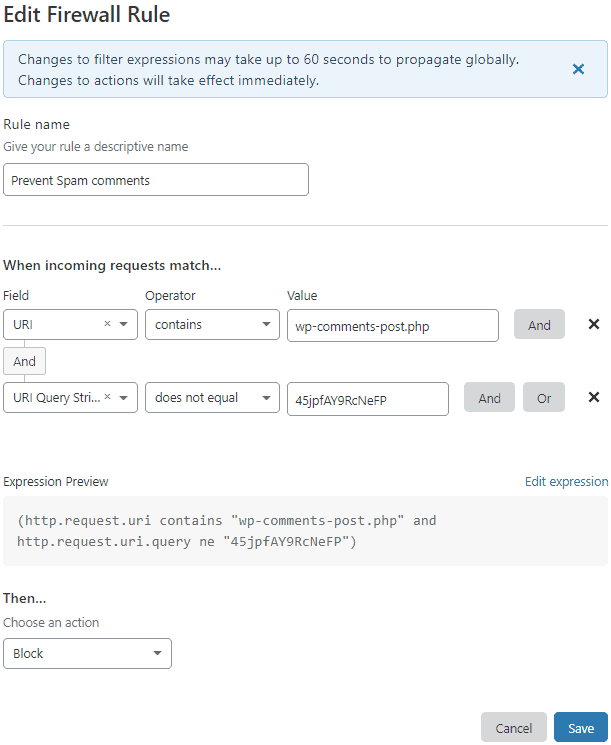
- Accesso al cruscotto di Cloudflare
- Go to Firewall > Firewall Rules
- Creare una nuova regola del firewall con la seguente espressione
| Field | Operator | Value | |
| URI | contains | wp-comments-post.php | And |
| URL Query String | does not equal | 45jpfAY9RcNeFP |
- Choose Action: Block
Alla fine, si vedrà l’espressione
(http.request.uri contains "wp-comments-post.php" and http.request.uri.query ne "45jpfAY9RcNeFP")Passo 2. Correggere l’URL POST del commento sull’evento Scroll
- Aggiungere la funzione sottostante utilizzando il plugin Code Snippets o il file functions.php del tema.
- Assicurarsi di utilizzare il dominio e l’ID del modulo corretti.
function correct_comment_url_on_scroll() {
// Check if Comment is enabled
if(comments_open()) echo '<script>
let commentForm = document.querySelector("#commentform, #ast-commentform, #ht-commentform");
// Load new comment path on the scroll event
document.onscroll = function () {
commentForm.action = "https://www.example.com/wp-comments-post.php?45jpfAY9RcNeFP";
};
</script>';
}
add_action('wp_footer', 'correct_comment_url_on_scroll', 99);In alternativa, se siete utenti del tema GeneratePress Premium, potete aggiungere la parte JS di cui sopra direttamente con il modulo Elements.
<script>
let commentForm = document.querySelector("#commentform");
commentForm.action = "https://www.example.com/wp-comments-post.php";
// Load new comment path on the scroll event
document.onscroll = function () {
commentForm.action = "https://www.example.com/wp-comments-post.php?45jpfAY9RcNeFP";
};
</script>- Add a new hook
- New Hook Title: Change Comment URL on the Fly
- Hook: WP Footer
- Priority: 99
- Location: Posts – All posts
- Publish
Come verificare se funziona?
- Generalmente WordPress restituisce una risposta 405 per la richiesta GET a
/wp-comments-post.php - Ma dopo la configurazione di cui sopra, si dovrebbe vedere Accesso negato.
- Inoltre, l’URL deve essere caricato solo in presenza della stringa di query speciale
45jpfAY9RcNeFPche abbiamo aggiunto per prevenire i commenti di spam. È possibile cambiare questa stringa di query con un’altra in tutte le configurazioni di cui sopra. - Il codice sorgente mostra in genere il percorso
wp-comments-post.php, ma se si ispeziona l’elemento dopo lo scorrimento si noterà l’aggiunta di una stringa di query.
Risultato #1: niente spam

Risultato n. 2: gli spammer vengono bloccati
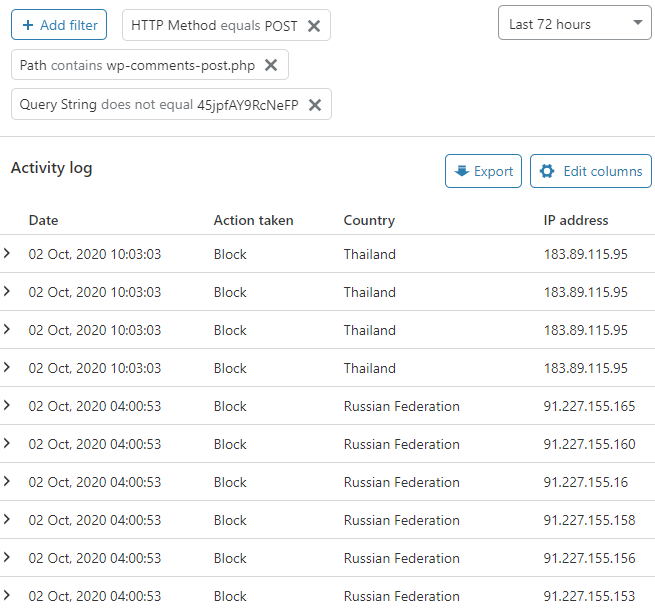
Suggerimento per rendere il sistema di commenti predefinito ancora migliore
- Per impostazione predefinita, il sistema di commenti di WordPress non invia un’e-mail di risposta all’autore del commento. Per risolvere questo problema, è possibile utilizzare il plugin Comment Reply Email Notification di Arno Welzel.
Se vi piacciono queste informazioni, fatele avere ai vostri amici. 🙏
Thank you so much Sir Gulshan Kumar! I really appreciate your guide, and this has saved me tons of headache. Implemented via Cloudflare WAF plus Generatepress Elements Module.
Glad to hear. Thank you!
By the way, how do you know if legit users won’t get blocked? Before this, I’ve been using a CF firewall rules that will blocks or challenge anyone who visit wp-comments-post.php but actually by doing so, legit users also got blocked. How this one different? Is it because of the string “45jpfAY9RcNeFP” that will differentiate which request is from bot and which request is from legit users? If legit users, they should’ve the string, if it’s spam, they don’t have that string. Am I understand it correctly?
You need to implement exactly as per instructions to prevent users from blocking.
Does this plugin / method will stop website from having spam comments once and for all or do we still receive it but it’s automatically filtered from the real comments (like Akismet)?
There is no filter. It just stops spam.
That is so cool! Will try it. Thank youuuuuuuuuuuuuu
You’re welcome!
The best plugin to filter the spam.
Hi Gulshan.
I just wanted to let you know that I’ve been using your plugin for a few weeks now and it is brilliant. Genuine comments still get through but all of the spam, and I mean ALL of it, is filtered out. Excellent job!
Well done and thank you so much for sharing it for free so that hobby bloggers like me can make use of it.
thank you very useful
Hy! I just installed your plugin but Google Console show me tons of errors:
https://prnt.sc/wnhkbd
How can I solve this? Thanks!!
Hi,
I am also using plugin at this blog. It works perfectly fine here.
If you want to me look into this issue, please provide your actual site URL where I can see live.
Thanks!
Brilliant! Thank you so much!
I have question
Where can I get value code like 45jpfAY9RcNeFP
You can use MD5 generator or write any random text. I’d recommend using plugin for set and forget experience.
Good plugins for stopping spam.
I have use this plugin earlier. It is working perfectly.
Wow! This is great. Thanks a lot. Gonna give a try to this trick.
Glad, this is not a spam comment. Just kidding!
Thanks Huzaifa!😊