İndir: Spam Yorum Eklentisini Unutun
Bu, WordPress’in varsayılan yorum sistemi için özel olarak geliştirilmiş ücretsiz bir anti-spam eklentisidir.
Nasıl çalışır
Alternatif olarak, ileri düzey kullanıcılar için manuel yöntem aşağıda verilmiştir
WordPress’in varsayılan yorum sisteminin iki büyük sorunu vardır.
- Çekici spam comments.
- Not sending follow-up email to the comment author (Will discuss in a while).
Onun hakkında konuşalım çözümler.
Spam Yorumları Önleme
Herhangi bir kişinin doğrudan izin vermesi yerine POST request at /wp-comments-post.php spam yorumları %100 oranında önlemek için bazı mantıklar ekleyebiliriz.
Adım 1. Restrict Comment POST request Path over Query Parameter
Üç yol paylaşacağım, bir yöntem kullanın.
Apache
- Yoast > Go to Tools > File Editor
- RankMath > Go to General Settings > Edit .htaccess
- FTP/SSH > Check
/var/www/html
# If Query string doesn't matches return 404
<IfModule mod_rewrite.c>
RewriteEngine On
RewriteCond %{REQUEST_URI} .wp-comments-post\.php
# You may change 45jpfAY9RcNeFP to something else
RewriteCond %{QUERY_STRING} !^45jpfAY9RcNeFP
RewriteRule (.*) - [R=404,L]
</IfModule>LiteSpeed kullanıyorsanız, .htaccess dosyasını da destekler. Uygulamadan sonra yeniden başlatmalısınız.
NGINX
location = /wp-comments-post.php {
if ($query_string !~ "45jpfAY9RcNeFP") {
return 404;
}
}
Cloudflare
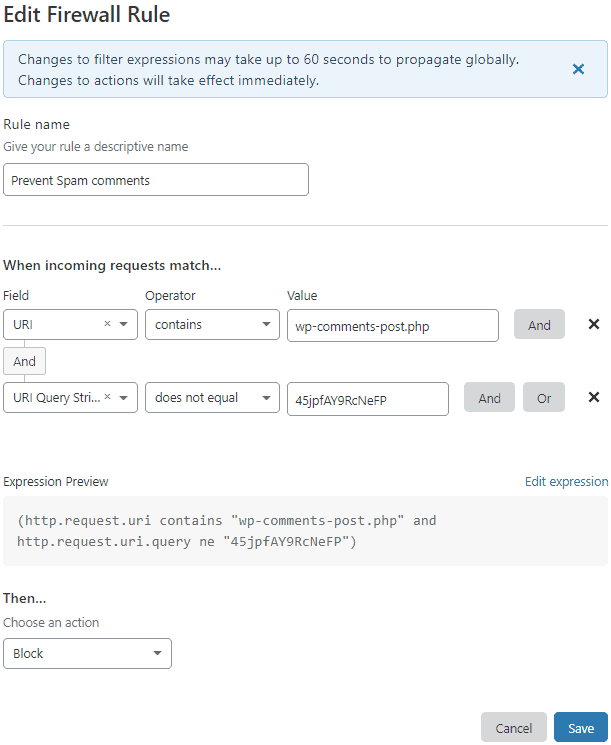
- Giriş to Cloudflare Dashboard
- Gitmek Firewall > Firewall Rules
- Yeni bir firewall rule with below expression
| Field | Operator | Value | |
| URI | contains | wp-comments-post.php | And |
| URL Query String | does not equal | 45jpfAY9RcNeFP |
- Choose Action: Block
Sonunda, ifadeyi göreceksiniz
(http.request.uri contains "wp-comments-post.php" and http.request.uri.query ne "45jpfAY9RcNeFP")Adım 2. Correct the Comment POST URL on Scroll event
- Code Snippets eklentisini veya tema functions.php dosyasını kullanarak aşağıdaki işlevi ekleyin
- Doğru alan adını kullandığınızdan emin olun and form ID.
function correct_comment_url_on_scroll() {
// Check if Comment is enabled
if(comments_open()) echo '<script>
let commentForm = document.querySelector("#commentform, #ast-commentform, #ht-commentform");
// Load new comment path on the scroll event
document.onscroll = function () {
commentForm.action = "https://www.example.com/wp-comments-post.php?45jpfAY9RcNeFP";
};
</script>';
}
add_action('wp_footer', 'correct_comment_url_on_scroll', 99);Alternatif olarak, bir GeneratePress Premium tema Kullanıcısıysanız, Elements modülünü kullanarak doğrudan yukarıdaki JS bölümünü ekleyebilirsiniz.
<script>
let commentForm = document.querySelector("#commentform");
commentForm.action = "https://www.example.com/wp-comments-post.php";
// Load new comment path on the scroll event
document.onscroll = function () {
commentForm.action = "https://www.example.com/wp-comments-post.php?45jpfAY9RcNeFP";
};
</script>- Add a new hook
- New Hook Title: Change Comment URL on the Fly
- Hook: WP Footer
- Priority: 99
- Location: Posts – All posts
- Publish
Çalışıp çalışmadığını nasıl kontrol edebilirim?
- Genellikle WordPress /wp-comments-post.php adresindeki GET isteği için 405 yanıtı döndürür
- Ancak yukarıdaki kurulumdan sonra Erişim Reddedildi ifadesini görmelisiniz.
- Ayrıca, URL yalnızca spam yorumları önlemek için eklediğimiz 45jpfAY9RcNeFP özel Sorgu Dizesi varlığında yüklenmelidir. Yukarıdaki tüm yapılandırmalarda bu sorgu dizesini başka bir şeyle değiştirebilirsiniz.
- Kaynak kodu genellikle wp-comments-post.php yolunu gösterecektir, ancak kaydırmadan sonra öğeyi incelerseniz bir sorgu dizesi eklendiğini göreceksiniz.
Sonuç #1: Spam Yok

Sonuç #2: Spam gönderenler engelleniyor
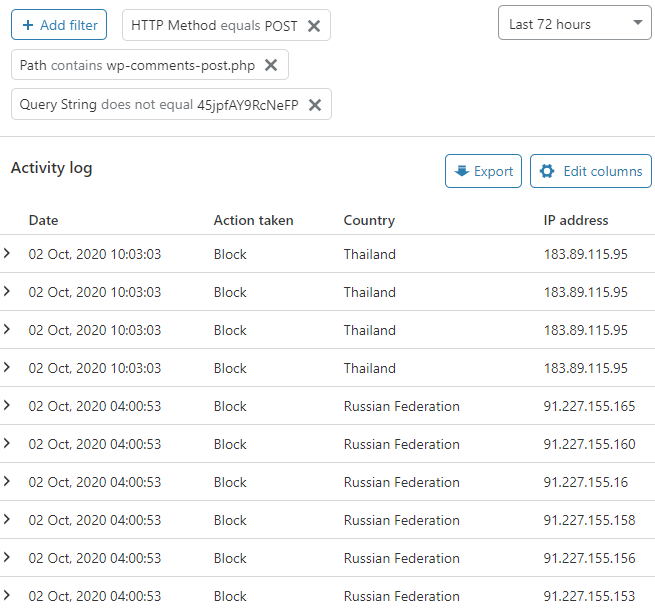
Varsayılan Yorum Sistemini daha da iyi hale getirmek için bonus ipucu
- WordPress yorum sistemi varsayılan olarak Yorum Yazarına takip e-postası göndermez. Bu sorunu çözmek için şunları kullanabilirsiniz Comment Reply Email Notification eklenti tarafından Arno Welzel.
Bu bilgiyi beğendiyseniz, lütfen arkadaşlarınıza iletin. 🙏
Thank you so much Sir Gulshan Kumar! I really appreciate your guide, and this has saved me tons of headache. Implemented via Cloudflare WAF plus Generatepress Elements Module.
Glad to hear. Thank you!
By the way, how do you know if legit users won’t get blocked? Before this, I’ve been using a CF firewall rules that will blocks or challenge anyone who visit wp-comments-post.php but actually by doing so, legit users also got blocked. How this one different? Is it because of the string “45jpfAY9RcNeFP” that will differentiate which request is from bot and which request is from legit users? If legit users, they should’ve the string, if it’s spam, they don’t have that string. Am I understand it correctly?
You need to implement exactly as per instructions to prevent users from blocking.
Does this plugin / method will stop website from having spam comments once and for all or do we still receive it but it’s automatically filtered from the real comments (like Akismet)?
There is no filter. It just stops spam.
That is so cool! Will try it. Thank youuuuuuuuuuuuuu
You’re welcome!
The best plugin to filter the spam.
Hi Gulshan.
I just wanted to let you know that I’ve been using your plugin for a few weeks now and it is brilliant. Genuine comments still get through but all of the spam, and I mean ALL of it, is filtered out. Excellent job!
Well done and thank you so much for sharing it for free so that hobby bloggers like me can make use of it.
thank you very useful
Hy! I just installed your plugin but Google Console show me tons of errors:
https://prnt.sc/wnhkbd
How can I solve this? Thanks!!
Hi,
I am also using plugin at this blog. It works perfectly fine here.
If you want to me look into this issue, please provide your actual site URL where I can see live.
Thanks!
Brilliant! Thank you so much!
I have question
Where can I get value code like 45jpfAY9RcNeFP
You can use MD5 generator or write any random text. I’d recommend using plugin for set and forget experience.
Good plugins for stopping spam.
I have use this plugin earlier. It is working perfectly.
Wow! This is great. Thanks a lot. Gonna give a try to this trick.
Glad, this is not a spam comment. Just kidding!
Thanks Huzaifa!😊