Одна из распространенных проблем, с которой часто сталкиваются издатели, заключается в том, что Google AdSense влияет на скорость работы нашего блога. Из-за отсутствия контроля над оптимизацией ресурсов мы просто впадаем в уныние.
Подобно миниатюрам видео на YouTube, они должны использовать WebP для изображений рекламных блоков. Иронично, что иногда они не утруждают себя обслуживанием со сжатием GZIP или минимизацией ресурсов. Массивные ресурсы и дополнительные нагрузки, связанные с многочисленными поисками DNS, убивают нашу скорость страницы.
@AdSense Почему так медленно?
— TheGulshanKumar
Несколько месяцев назад, когда я написал в Твиттере о проблеме скорости рекламных блоков, я не получил никакого удовлетворительного ответа. Я вернулся с решением, которое не позволит AdSense замедлять загрузку вашего оригинального контента.
Честно говоря, лично я не являюсь большим поклонником ленивой загрузки даже для изображений. Но все же, я просто хочу поделиться легким вариантом. Если вам понравится, вы можете попробовать один раз, если вы очень заинтересованы в том, чтобы обслуживать сначала основной контент, а потом рекламные блоки.
Совет: Вы можете использовать Ezoic, чтобы зарабатывать больше, чем AdSense, и размещать WP бесплатно.
Инструкция по настройке ленивой загрузки для AdSense
Естественно, так выглядит оригинальный код рекламного блока.
<script async src="//pagead2.googlesyndication.com/pagead/js/adsbygoogle.js"></script>
<!-- leaderboard -->
<ins class="adsbygoogle"
style="display:inline-block;width:728px;height:90px"
data-ad-client="ca-pub-xxxxxxxxxxxxxxxx"
data-ad-slot="1234567890"></ins>
<script>
(adsbygoogle = window.adsbygoogle || []).push({});
</script>Технические детали: В основном происходит так, что он загружается в асинхронной форме, то есть браузер продолжает загрузку скрипта adsbygoogle.js, не блокируя разбор HTML.
Но здесь, в методе ленивой загрузки, я собираюсь заменить метод ASYNC на настоящий DEFER. Скрипт AdSense начнет загружаться в браузере, только когда окно завершит загрузку основной веб-страницы. Таким образом, посетителю не придется ждать, пока он быстро просмотрит всю страницу для AdSense.
Для этого вам не нужно вносить какие-либо значительные изменения в ваш рекламный блок. Просто мы изменим стиль загрузки adsbygoogle.js, который сделает все волшебство.
Все, что вам нужно сделать, это выполнить следующие два шага
Удалите приведенный ниже скрипт из всех существующих рекламных блоков.
<script async src="//pagead2.googlesyndication.com/pagead/js/adsbygoogle.js"></script>Теперь он будет выглядеть следующим образом
<ins class="adsbygoogle"
style="display:inline-block;width:728px;height:90px"
data-ad-client="ca-pub-xxxxxxxxxxxxxxxx"
data-ad-slot="1234567890"></ins>
<script>
(adsbygoogle = window.adsbygoogle || []).push({});
</script>После этого добавьте приведенный ниже код JavaScript в футер вашей темы, возможно, непосредственно перед тегом body.
Метод 1. событие onload
Подсказка: Тег Noptimize присутствует для совместимости с Autoptimize. Он предотвращает агрегацию AdSense lazy loader inline JS.
<!--noptimize-->
<script type="text/javascript">
function downloadJSAtOnload() {
var element = document.createElement("script");
element.src = "https://pagead2.googlesyndication.com/pagead/js/adsbygoogle.js";
document.body.appendChild(element);
}
if (window.addEventListener)
window.addEventListener("load", downloadJSAtOnload, false);
else if (window.attachEvent)
window.attachEvent("onload", downloadJSAtOnload);
else window.onload = downloadJSAtOnload;
</script>
<!--/noptimize-->- Приведенный выше код вы можете использовать через опцию Theme, если она доступна для добавления пользовательского скрипта
- Для Genesis используйте плагин Genesis Simple Hooks с опцией
genesis_after - или плагин Header and Footer для любой другой темы.
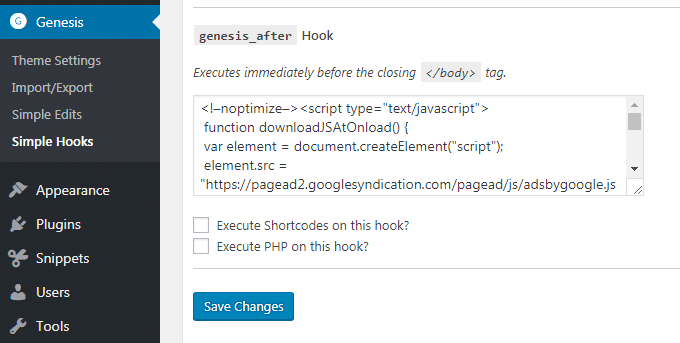
Что именно делает этот скрипт?
Этот скрипт гарантирует, что ваш рекламный блок AdSense начнет загружаться и станет видимым после завершения полной загрузки вашей основной веб-страницы. Именно поэтому я назвал его «Ленивая загрузка для Google AdSense».
Метод 2. Событие onscroll
При таком подходе рекламный блок будет загружаться только тогда, когда пользователь прокручивает веб-страницу, в противном случае — нет.
<script type='text/javascript'>
//<![CDATA[
var la=!1;window.addEventListener("scroll",function(){(0!=document.documentElement.scrollTop&&!1===la||0!=document.body.scrollTop&&!1===la)&&(!function(){var e=document.createElement("script");e.type="text/javascript",e.async=!0,e.src="https://pagead2.googlesyndication.com/pagead/js/adsbygoogle.js";var a=document.getElementsByTagName("script")[0];a.parentNode.insertBefore(e,a)}(),la=!0)},!0);
//]]>
</script>Метод 3. Отображение рекламных блоков по взаимодействию с пользователем
Если вы хотите своевременно отображать рекламные объявления без ущерба для доходов и производительности, вы можете использовать плагин «Flying Scripts by WP Speed Matters» для загрузки и выполнения JS на основе взаимодействия с пользователем.
Самое приятное, что вам не нужно вносить никаких изменений в рекламный код.
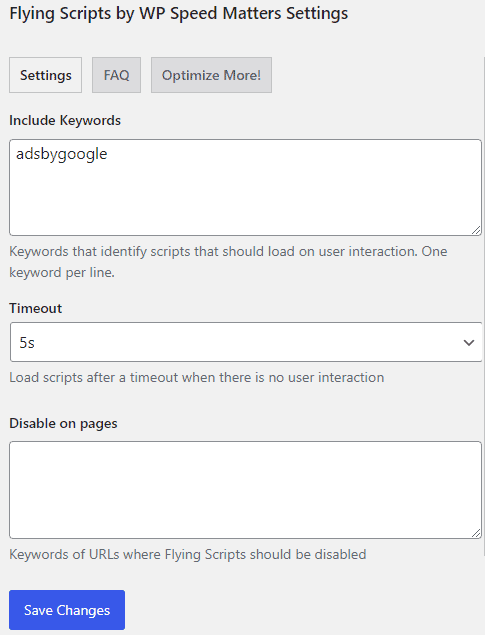
- Перейдите в настройки плагина, включите ключевое слово adsbygoogle
- Затем сохраните настройки и очистите (очистите) кэш страницы. Вот и все.
Результат работы
Я использовал этот плагин на сайте одного из моих клиентов, который использует рекламную сеть Mediavine (которая является более тяжелой, чем рекламные блоки Adsense), ядро успешно прошло для мобильных и настольных компьютеров.
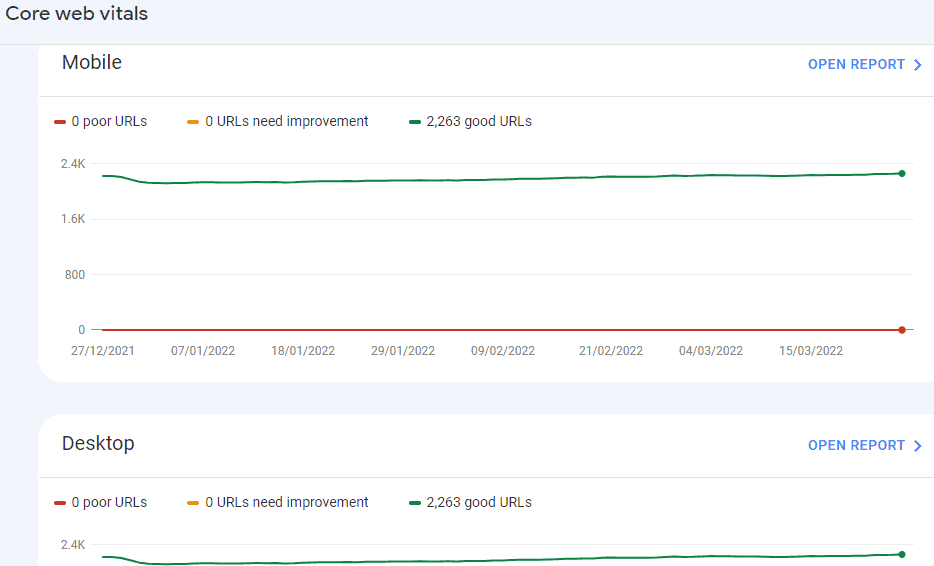
Can You Make A Post On How TO Insert Adsence Ads In Generatepress Like Same Your
1. There is one customized responsive ad unit added in top header using Elements > Hook option. Here’s the code if you need.
2. Then I have two responsive ad units added after paragraphs 2 and 8 using Ad Inserter. That’s all.
Hello. Thank you so much for the useful information.
I have read all the posts and comments.
Google Adsense updated, but this code still works fine for me.
But as you said in your comment, «If you have AdSense placement mainly in above the fold, you should avoid.» Due to the problem, I also stopped using it.
By any chance, how are you displaying AdSense now?
Are you just using the default (provided by Google) code?
Or
Can you please let me know if you are using another method?
Thank you.
I use default code of Auto Ad that is provided by Google.
Hi,
it should either one right? Method 1 or 2?
Thanks for your helpful tutorial. However, Google now updated their code, so these ways won’t be correct. I followed these steps: https://tgbao.me/lazy-load-google-adsense-new-code/ and I want to share this website with others.
Link you mentioned redirect to this link: https://linuxtus.com/lazy-load-google-adsense-new-code/
Yes it’s working in my site
freefire-arab-library.blogspot.com
That was an amazing article, your article gave me more clarity about ADSENSE. It was nice to read your article.
Method 2 worked for me, but method 1 did not.
Method 2 increases pagespeed from a meager 50 to a whopping 92 on mobile.
Method 1 did nothing.
The downside is that method 2 loads the add only after a scroll, even if it is above the fold.
I find it amazing that google puts so much emphasis on pagespeed while at the same time slows sites with adsense down to impossible levels.
«Method 2. onscroll event» makes my Web Vital Score go from 64 to 98 on mobile, thank you sooo much !
Hi Ben, Glad to know it works such fantastic way.
Theoretically speaking, does lazy loading affect ads targeting? I kinda notice that the ads I see when lazy loading seem quite different from AdSense auto ads.
Thank you
Thanks for the great tip. However, recently AdSense launched new ad code that looks like this:
Do we need to update the Javascript you provided?
Thanks but it is not working on my site
https://www.i3lamiat.com
It works. Try again.
Improved JS version as per new AdSense code. Added query string for publishing ID and crossOrigin property.
function downloadJSAtOnload() {
var element = document.createElement(«script»);
element.src = «https://pagead2.googlesyndication.com/pagead/js/adsbygoogle.js?client=ca-pub-1234567890″;
element.crossOrigin=»anonymous»;
document.body.appendChild(element);
}
if (window.addEventListener)
window.addEventListener(«load», downloadJSAtOnload, false);
else if (window.attachEvent)
window.attachEvent(«onload», downloadJSAtOnload);
else window.onload = downloadJSAtOnload;
Thank you for this, will get lazy load, Google Adsense is giving me LCP issues and it’s so annoying.
I have setup these codes in blogger but speed not increase.
Same status show in google page speed
What is the PageSpeed URL in question?
Hey Gulshan, thanks for providing us with this code. But I discovered that it’s not lazy loading, but just to defer loading of ads.
I will like it if you will make it to load ads only when user scrolls to the viewport where the ads are meant to show.
Thanks a lot
Best AdSense lazy loading trick
Thank you!
Is it legal I mean does it not effect our account!?
Yes, it’s fine.
Thank you sir….Let me try..
what about the header tag which will be added for Adsense approval?
this is present in the header, should we keep this or remove it?
You need to remove it and place all advt manually.
Brother, initially it worked fine but after 1 day it stoped working and my ads load very fast, page speed decreased. Please help
This will work for manual advt only. Please double check.
Hello
Nice, it actually cuts the loading time by half !
Is there no need to ad my publisher I’d in the script. If not why?
You do not need to put this script in all Ad units. As provided code will work across all web page if once added in body tag.
Thanks so much for the code and your research Gulshan. My Pagespeed score is now, as you say, as without Adsense placed on the page. Also reassuring that you’ve been using the second option since June 2020, I’m guessing without Google Adsense wrath. Thanks also for your continued watch of this post. With Core Web Vitals being slapped on us in a couple of months, I’m sure many people are looking for this type of assistance now.
Hi David, Thanks for taking time to leave your valuable feedback. Much appreciated. 🙏
Thanks Man
I tested both codes, the code that works as Lazyload pagespeed speed testindo outputs like 99%. https://www.havadurumu15gunluk.xyz/havadurumu/630/istanbul-hava-durumu-15-gunluk.html However, with the page late loading code, the pagespeed speed test is not very successful. I also doubt whether it is against the adsense rules. I am thinking of getting support via mail. https://havadurumu16gunluk.xyz/havadurumu/728/izmir-hava-durumu-16-gunluk.html
Excluding AdSense, you have other 3rd-party scripts as well. So score is like that.
Gracias hermano por el aporte este truco de lazy espectacular me ayudo en Lighthouse Report Viewer de 40 a 80 puntos….todo debido a ese script de google adsense.. 🙂
Really helpful.
I try this method on my website.
Thank you so much.
Thanks Erik for visiting my blog.
Sir this plugins works with google auto ads ??
No. It’s only for manually placed advt. Thank you!
After using this my ads not performing well. I think lazy load ads will not get ad view count.
Likely possible. I can’t deny.
My site’s speed was seriously battered due to adsense codes but using this code raised my speed to 90. Thanks for this hint, its really the drug for FCP and CLS
It’s working.. Thanks for writing the amazing article.
Thanks Techie for your kind words.
Is it working with Google Auto Ads Plz Reply sir
This is not for Auto Ads.
is that work on blogger too.
please reply
Dear Satish, Yes it should work with Blogger as well.
Hey buddy! I just come across your article and this is literally amazing but I had one issue.. I m trying to work with the second option, which is the scroll event, I did the steps u said on the first event but besides putting the lazy load code I put the scroll one but it doesn’t work, PLEASE I was looking for this script for months and finally when I found it, it won’t work could you please show me exactly how it works or is there any video I can follow..
Really appreciate you effort
Hi Saidi, Can you share the webpage for which you need help? I will take a look and update. Thanks
The second method drastically increased my pagespeed score. Is there any issue with the second method when compared to the first?.
No issues.
Thank you very much
Amazing! Increases my pagespeed score by 30%. Thank you very much.
Good to know, Jamiu. You’re welcome!
Its great Guide, try this library (https://github.com/vvo/in-viewport) it will give a callback when certain element going to come in viewport and help make real lazy loading ads
Thanks for the suggestion.
how to optimze auto ads , make slow down loading website .
Thanks a lot, but this is not lazy loading. This is just deferring the loading.
Definitely not the same thing…
Hi Jeremy, You are right this is defer loading
Here is the real lazy loading: https://github.com/Niresh12495/LazyHTML
I would ask gulshan to try this script
Thanks
Gulshan,
Which of the both methods are you seeing an effective balance between load speed and the revenue?
In the comments you said, you haven’t using the lazy load.
Can we able to add an array tags to the JS code, so that it applies to only that ads code? We can easily add a comment to the adsense code if they are below the fold.
That should help in even fine tune the code.
At the moment of writing this comment, I am using second method which is based on scroll. I feel, it is subject to test what perform best for each site.
This code is great, i improve my lighthouse perfomance! Thank You!
It worth to try, I think!
Good Morning:
I mean from the bottom half down I can already use this trick and would it help me then?
Yes, give a try and see it how it goes.
First time visiting your website, I really like it!
Based on this «Update 12/09/2017: I have removed this method from my blog since I found that it reduces Ad impressions. So, please implement at your own responsibility.»
Can anyone confirm if this method still affects impressions?
If you have AdSense placement mainly in above the fold, you should avoid.
are you still using it? as i want to know a long term user.
I don’t prefer lazy loading ad units.
I don’t the exact number of articles I have read. Finally Boom 💣
Previously with ads my speed decrease by 50 points on the lighthouse
Now my speed is above 97 even with ads
One more question, My non-amp pages are faster than amp pages…which should I use for my blog posts?
Good to know about improvement. This article is intended for non-amp only.
I will use non amp because it’s faster than ever 🙏 thanks for your awesome Trick
Hi, I just wanted to implement your code but then I wasn’t able to see your code, already tried opening it in Chrome and Firefox but where the code is supposed to be there is just a grey box unfortunately…
Hi Julian, Sorry about the inconvenience. I have fixed that problem. Please check now. Thanks!
Actually this is not lazy load, this is defer load, there is a different between lazy loading and defer loading.
I would try this, but I am worried that I would get banned from adsense. What do you think?
Nope.. It’s completely okay to use.
I would try this, but I am worried that I would get banned from adsense. What do you think?
As I said in my post above, I do not use it because I believe it may affect revenue due to less ad impressions.
Interesting you sugest to make this change but you dont do it in this site. Why? Any update?
As I said in my post above, I do not use it because I believe it may affect revenue due to less ad impressions.
I have breeze plugin. Will it ignore optimization with tag? Is it safe to use in 2019?
I wouldn’t recommend this approach if you are solely dependent on your AdSense earning.
I have breeze plugin. Will it ignore optimization with tag? Is it safe to use in 2019?
I wouldn’t recommend this approach if you are solely dependent on your AdSense earning.
Tell me, how come you don’t have ads anymore? Did Google banned you after this optimization?
Tell me, how come you don’t have ads anymore? Did Google banned you after this optimization?
You are not using Adsense anymore!?
It that because of this optimization?
You are not using Adsense anymore!?
It that because of this optimization?
Good Work! My site http://www.sector.biz.ua/docs/ started to work faster!
Good Work! My site http://www.sector.biz.ua/docs/ started to work faster!
Very helpful article
keep writting and helping..
This is a great article also
Very helpful article
keep writting and helping..
This is a great article also
Gulshan, I want to know, will this accept Google Adsense policy? Becuase they are very strict when comes to modification of their ad code.
Hi,
Great question!
We are not modifying heavily like modifications. We are just adjusting same script in a way to load after finishing page load. From async to defer. So, I don’t think it’s a violation.
Gulshan, I want to know, will this accept Google Adsense policy? Becuase they are very strict when comes to modification of their ad code.
Hi,
Great question!
We are not modifying heavily like modifications. We are just adjusting same script in a way to load after finishing page load. From async to defer. So, I don’t think it’s a violation.
Hi Gulshan,
Very useful tip. will affect adsense account?
You must execute for every ad after load the script:
(adsbygoogle = window.adsbygoogle || []).push({});
so if you have 3 ads you must execute this code 3 times 😉
Thanks really helpful will use it in my website..hope there is a similar guide for other ads as well nice website keep it up
Thanks really helpful will use it in my website..hope there is a similar guide for other ads as well nice website keep it up
Great share Gulshan. Personally, I’m not a big fan of Google AdSense and prefer to stay away since it slows down the website and distracts the users.
I don’t want my readers to click on the ad and leave my site while reading an article where I could have gotten a chance to make an affiliate sale. Also, Google pays peanuts, which is another sad truth.
Lazy load can reduce the server load and improve the site speed by a good margin. Thanks for sharing the script.
Great share Gulshan. Personally, I’m not a big fan of Google AdSense and prefer to stay away since it slows down the website and distracts the users.
I don’t want my readers to click on the ad and leave my site while reading an article where I could have gotten a chance to make an affiliate sale. Also, Google pays peanuts, which is another sad truth.
Lazy load can reduce the server load and improve the site speed by a good margin. Thanks for sharing the script.
Just Now I removed the lazy load Adsense option on my website,
Once you add the script for lazy load, site loading is very fast, but the main problem is if your having more than 3 ads means sometimes ads not showing, it shows blank space, once refresh only ads came, I recently found out this problem.
Then only i remove the script, normally my side load time is 5 secs, while using lazy load 2 secs only.
You must execute for every ad after load the script:
(adsbygoogle = window.adsbygoogle || []).push({});
so if you have 3 ads you must execute this code 3 times 😉
What do you mean by execute?
That was extremely good article Gulshan
But i think lazy loading is against google Terms of Service.
Thanks for the feedback.
Lazy load is not harming anything of Google AdSense or their Advertiser, so it’s fair use in my opinion.
That was extremely good article Gulshan
But i think lazy loading is against google Terms of Service.
Thanks for the feedback.
Lazy load is not harming anything of Google AdSense or their Advertiser, so it’s fair use in my opinion.
Bro !
Thanks for this Informative Post 🙂
You Rock It Bro !
Bro !
Thanks for this Informative Post 🙂
You Rock It Bro !
Fabulous! 245 ms load time. How cloudflare is caching HTML content? Part of their paid plan?
«cf-cache-status» shows HIT, which I never get for any HTML content. I always get very long wait time with CF, around 0.5 to 1 Sec every time.
On the server side, using Key-CDN cache enabler, and Autoptimize, there’s only Two CSS and one JS file, excluding adsense scripts.
Fabulous! 245 ms load time. How cloudflare is caching HTML content? Part of their paid plan?
«cf-cache-status» shows HIT, which I never get for any HTML content. I always get very long wait time with CF, around 0.5 to 1 Sec every time.
On the server side, using Key-CDN cache enabler, and Autoptimize, there’s only Two CSS and one JS file, excluding adsense scripts.
Thanks for this useful information and Optimization tips for google adsense
Thanks for this useful information and Optimization tips for google adsense
Am gonna try it now
Thanks very much
Your article is really helpful
Thanks once again
Am gonna try it now
Thanks very much
Your article is really helpful
Thanks once again
Thanks Really Awesome Bro. I will try this trick now on my website Bro its Work for my blog dibalikseo
Yes, this would be helpful for improving page load time. I’d like to know how this performs for you.
Thanks
Great Now My site works really awesome fast. i am also like to know How to do Https for my website using cloudfare ? Can you guide me.
One more doubt : How to use cloudfare ssl for normal html websites ?
Thank you
Really Awesome Bro. I will try this trick now on my website.
Thanks for sharing the wonderful tips with us 🙂
Yes, this would be helpful for improving page load time. I’d like to know how this performs for you.
Thanks