Today, I am going to compare to the biggest giant of the CDN industry – BunnyCDN and Cloudflare. Choosing a proper CDN according to your target audience can impact the bottom line of your business. But how to know which CDN is best for you? Here are some tips –
- Understand how they work: Not all CDN works the same way.
- Pricing: Figure out the best choice according to pricing.
- Point of Presence: Ensure it has PoPs in your business region to offer the blazing fast experience to your visitors.
- Features: A CDN generally comes with the latest & greatest technology such as HTTP/3, HTTP/2, TLS 1.3 protocol.
- Security: Firewall, IP Protection, Request Blocking, Edge Rule
- Community & Support: Quick turnaround time is vital to fix the issue quickly.
- GDPR Concern: We should choose a service that complies with GDPR guidelines.
- Our recommendation: Choosing a CDN can depend on case to case as per requirements. I will show you case by case when to consider what.
Let’s learn about the differences between BunnyCDN and Cloudflare.
Understand how both CDN works
BunnyCDN offers GEO-Cast pull zone CDN. It has less-known ability to use BunnyCDN as reverse proxy as well. It is blazing fast and secure.
- To use its service, BunnyCDN requires enabling CNAME at DNS record.
Cloudflare is fully reverse-proxy CDN with Anycast managed DNS services. To use its service users are required to update its nameservers. On request, they allow CNAME Setup as well for Business and Enterprise customers.
Pricing
BunnyCDN pricing works as a pay-as-you model. They have simple two plans and one addon.
- Premium Tier includes all its PoPs around the world. It is suitable for a website that needs the fastest performance global audience.
- Volume Tier includes hand-picked 7 PoPs. It is suitable for serving high-bandwidth at a fraction of cost.
- BunnyCDN Optimizer, this is kind of addon services for CSS, JS and Image manipulation.
Cloudflare doesn’t restrict over bandwidth as long it is served together with HTML content and not high proportional of just static content such as videos or software.
- The free plan of Cloudflare allows proxying with medium performance benefit and features. It offers free DDoS protection. I don’t believe its claims about global CDN it has the lowest to nothing priority of routing to the nearest PoP. Cloudflare doesn’t allow varied proxied response to serve WebP in the Free Plan.
- The Pro plan offers automatic image optimization on-the-fly, Web Firewall for an application like WordPress. It allows 20-page rules.
- Business Plan costs $200/mo for PCI compliance and key feature like Custom SSL. Despite its most expensive cost, we have not seen consistency in routing to the nearest PoP for all ISPs. This plan also allows for custom nameservers.
- Enterprise Plan offers all optimal features that Cloudflare has to serve. It uses a custom IP Range for blazing-fast latency around the world. This particular plan allows purge by hostname, cache tag, high upload limit, wildcard proxy, enterprise-grade DDoS attack mitigation and more.
Point of Presence
- BunnyCDN has 112 points of presence. It includes region such as Europe, North America, Asia, Oceania, Africa and South America.
- Cloudflare has 200+ PoPs. It includes region such as Africa, Asia, Europe, Latin America & the Caribbean, Middle East, North America and Oceania.
Best Features
Automatic CDN Cache Warm-Up
A CDN with so many PoPs has one disadvantage that it requires building cache from the more number of requests compared to a CDN with less PoPs.
To ensure the fastest performance most time, having cache warm-up feature is an essential thing to consider when choosing a CDN.
BunnyCDN offers Perma Cache which does Geo-Replication of Cache by storing permanently in few selected Datacenters. This feature is useful in serving uncached request quickly and achieving fast performance all the time. BunnyCDN charges a nominal fee according to usage for Perma cache which works by integrating a Storage zone.
Argo is simply an excellent feature of Cloudflare that serve uncached requests from PoP it previously fetched the content. This feature is useful for serve content with low-latency most of the time. At Cloudflare, you are supposed to pay $USD 0.10/GB for Argo.
Custom hostname
You can add multiple custom hostnames in BunnyCDN and deploy Let’s Encrypt SSL over it. BunnyCDN also supports wildcard hostname. However, it requires custom wildcard SSL in that case.
In Cloudflare, you can also add multiple hostnames first adding your choice hostname as an alias at your origin server.
Custom SSL
No matter on which plan you’re either premium or Volume tier BunnyCDN allow uploading Custom SSL of trusted Certificate Authority at no additional cost.
Cloudflare requires Business Plan or higher to allow uploading custom SSL.
Vary Cache
BunnyCDN can serve different HTTP response according to the user-agent string. For example, if you wish to deliver WebP images from the origin server, it would be easily possible. Optionally, Optimizer services can help in automatically serving optimized images.
Cloudflare doesn’t support serving cached response with Vary HTTP header. It would be possible with the help of its additional services called Worker or Enterprise plan via custom cache key. If you want to serve WebP images, the way is going Pro Plan or above.
Bypass Cache by Cookies
Edge rule contains a lot of hidden opportunities that can go overlooked. From the header request to header response, you can customize a lot when to serve the CDN cache or not. It’s easily possible to bypass the cache over certain cookies via edge rule. It is one of the most powerful features you would expect if you wish to serve dynamic content as a reverse proxy.
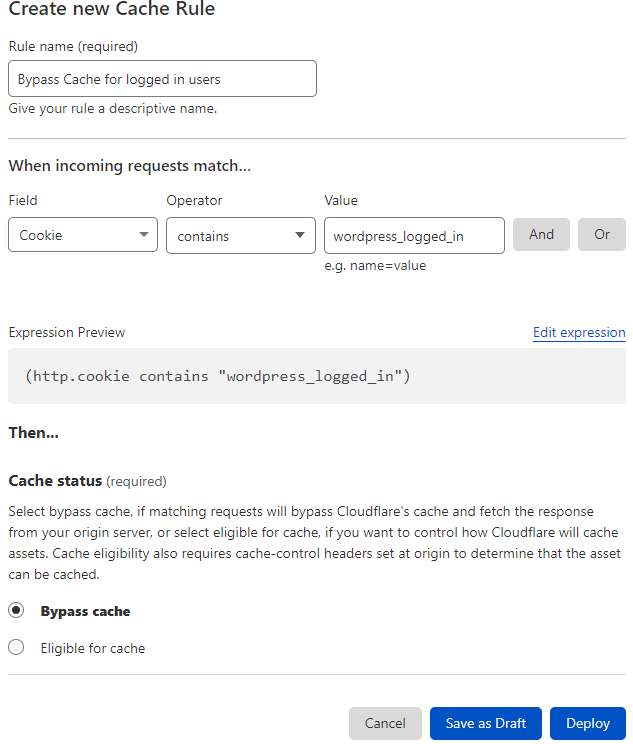
You can bypass cache over cookies by going to Cloudflare Dashboard > Cache > Caching Rules menu. This useful feature was recently introduced by Cloudflare for all users. Earlier, it was available only for Business and Enterprise plan.
Security
Both companies offer HTTP/2, TLS version 1.0, 1.1, 1.2 and 1.3 for the fastest HTTPS connection. If you run an E-commerce store to comply with the PCI, you can optionally disable deprecated TLS version.
BunnyCDN has numerous security features such as
- Block POST requests
- Block root path access
- Block certain Referrers hostnames
- Allow certain Referrers hostnames
- Block IP Address, Country
Interestingly, all these are possible using BunnyCDN Edge Rules as well. Right now, there is a limit of 20 edge rule per Pull zone. The edge rule feature can help in setting up many custom rule to protect the application.
Cloudflare also offers Origin SSL Certificate that helps to restrict serving content only over Cloudflare network. It also has numerous web firewall features to set rule as per requirements.
Unique Features that only Cloudflare offers
- Cloudflare can cache content by tag and allow purging accordingly.
- BunnyCDN doesn’t have any tag feature to purge selected content-type.
- DDoS protection by Cloudflare is best in the industry.
- BunnyCDN offer DDoS protection services by default.
- Cloudflare is well known fastest DNS services which makes it easier to integrate and allow improved performance regardless of www or non-www host.
- bunny.net offers DNS services to mitigate routing issues over root hostname with support for the Pull Zone record.
- Cloudflare offers full IPV6 compatibility.
- BunnyCDN appears having partial support for IPV6.
- Cloudflare uses custom NGINX server, offer modern HTTP/3 protocol.
- It seems BunnCDN is still waiting for NGINX to roll out.
Unique Features that only BunnyCDN offers
- BunnyCDN allows using as Push CDN, offers Storage services that are powerful for serving Static site with the integration of Pullzone CDN. It is affordable as USD 0.01 per GB to a maximum USD 0.0.3 per GB rate.
- Cloudflare offers storage services for Video called Stream.
- BunnyCDN offers useful Edge Rule such as Change Origin URL, Header Request, Header response, Token Authentication and more.
- I can say BunnyCDN is a Pullzone, Pushzone, and a kind of reverse-proxy CDN as well.
- Unlike Cloudflare, BunnyCDN doesn’t waste visitor time asking to solve captcha now and then.
- Cloudflare serves captcha for one mistake over login page while getting API key and TOR users. hCaptcha says it “allows websites to make money serving this demand while blocking bots and other forms of abuse”.
- BunnyCDN offers all best of the world at the most appreciating price which anyone can afford. The optimizer service further helps in reducing usage bill by serving fewer data in an optimized form.
- Cloudflare Free plan is a teaser which is suitable for testing for evaluating the services. Cloudflare is generally costly and appropriate for Enterprise customers.
Community and Support
BunnyCDN is easy to use for beginners. You may not need support, but if ever needed, you can check out its documentation or ask in the forum or via support ticket.
Cloudflare is also easy to use to one-click to everything. It has mainly email support, phone, live chat and a Discourse community as well to interact with Cloudflare users.
The best part Cloudflare has written-documentation for literally everything you can ever need.
GDPR
Cloudflare and BunnyCDN both allow signing data processing agreement. BunnyCDN by default only allow logging Anonymous IP address. You get your visitor’s full IP address after signing the data processing agreement.
Our recommendation
Cloudflare is an appropriate choice for corporate clients. The Enterprise plan provides enterprise-grade DDoS protection, Performance and Security what Cloudflare claims. I recommend Cloudflare only for DNS service except for CNAME Flatenning purpose.
If you need an affordable solution to meet your budget, I recommend using BunnyCDN. At any DNS provider such as Cloudflare, you can start using via CNAME record. At the moment, I do not recommend using BunnyCDN over root domain but only over CNAME compliant DNS record.
Which CDN is cost-effective for Software or Video delivery?
BunnyCDN with its Cloud Storage is an ideal solution for static files delivery.
What is one best feature of Cloudflare?
Since Cloudflare has so many PoPs around the world, its DNS is amazing fast.
How to use BunnyCDN with WordPress?
You can use BunnyCDN official plugin for integration in WordPress.
Can I use Cloudflare without changing my nameservers?
An enterprise customer can use Cloudflare without changing nameservers using CNAME setup method.
Can I use Cloudflare and BunnyCDN together?
You may continue using Cloudflare for DNS and BunnyCDN for serving files.
Hello Gulshan, I appreciate your blog. I’ve been using rocket hosting, but it’s a bit costly for me. Therefore, I’ve decided to switch to Chemicloud after reading about it on Onlinemediamasters blog. Chemicloud is LiteSpeed Hosting, They offer Redis object cache free. Since my website utilizes the WooCommerce plugin, I’m considering a setup with Chemicloud+ litespeed cache plugin+Cloudflare+BunnyCDN. Do you think this approach will be effective?
As a freelancer, I have the freedom to explore various opportunities daily. Recently, I collaborated with a client who was using Chemicloud’s turbo hosting plan. However, the experience was far from satisfactory. During the migration process to a different host, I encountered significant delays in backing up data, despite trying different approaches. As a result, I recommend avoiding shared hosting services like Chemicloud. While their customer support was responsive, unfortunately, our issues couldn’t be resolved quickly.
Your honesty is truly appreciated, and it’s given me to think about as I consider my next steps. Thank you very much Gulshan Kumar.
CF no.1 cuz ‘cache everything’ no care host down & simple eazy & free. XD
But it has routing issue for South Asian users
Hi Gulshan:
Great post! We are using Cloudflare for our DNS, but are really interested to utilize bunny together with Cloudflare. If I understood correctly, if keeping our DNS nameservers on Cloudflare, you would recommend turning off the proxy and proxy bunny instead? As we have a dedicated server with the IP proxied on Cloudflare, Just wondering what the set up should look like.
Thanks in advance!
you can use server ip directly as origin in your pullzone and remove the cf proxy and cname them to bunny pullzone. if you want wildcard you can also point wildcard to bunny. and then add custom hostname to issue ssl.
I am using both I feel that free plan of Cloudflare is better than bunny CDN
In what specific terms ‘Free Plan of Cloudflare’ is better?
Just tried to install your plugin for CDN from WordPress but seems that it has been removed. Please check & help accordingly so that I can install any other suitable plugin for same.
Thanks in advance!
Akhilesh Jain
Excellent post. Thank you for sharing this comparison
Thanks Rahul for your kind feedback.