複数のメールアドレスを持つことは簡単ですが、それぞれのメールボックスを確認するのは時間がかかり、最も大変な作業です。この方法を使えば、すべてのウェブメールを1つのGmailメールボックスで管理することができます。
Roundcube、Squirrel Mailなど、cPanelに内蔵されているメールクライアントを簡単に削除することができます。このテクニックを使えば、1つのGmail IDで複数のカスタムメールアドレスからメールを送受信することができます。
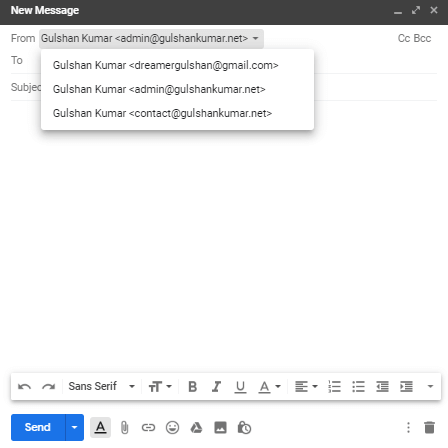
Gmailにウェブメールを設定するには、以下の2つのステップを踏むだけです。
必要条件
- ホスティング用cPanelへのアクセス
- Gmailアカウント
cPanelのメールをGmailに転送する
ステップ1. cPanelにログインし、Eメールアカウントセクションに移動します。

ステップ2. 電子メールを選択し、「その他」のドロップダウン・オプションから「Webメールにアクセス」をクリックします。
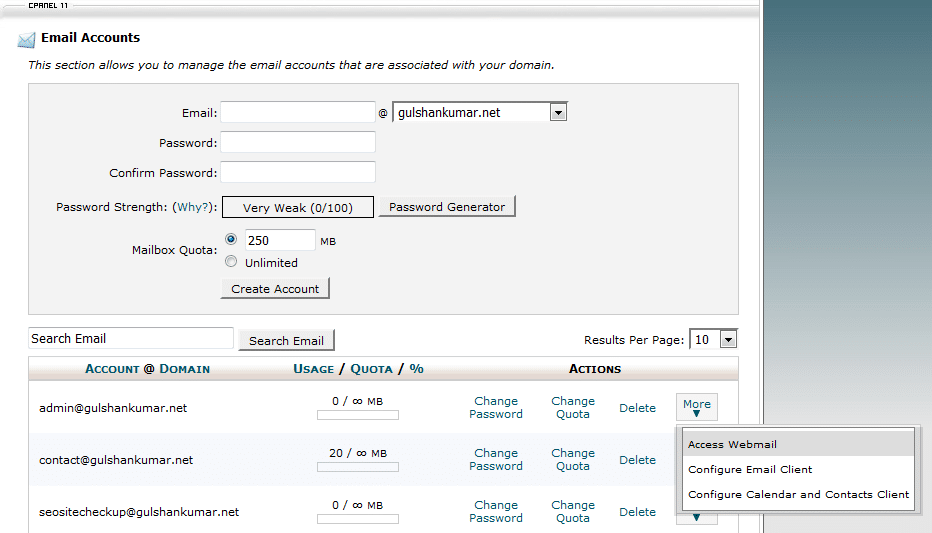
ステップ3.転送オプションに進む
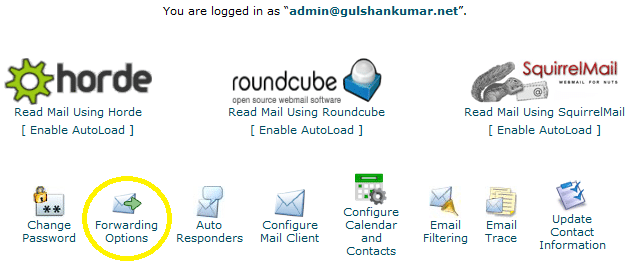
ステップ4.Add Forwarder(フォワーダーの追加)ボタンをクリックします。
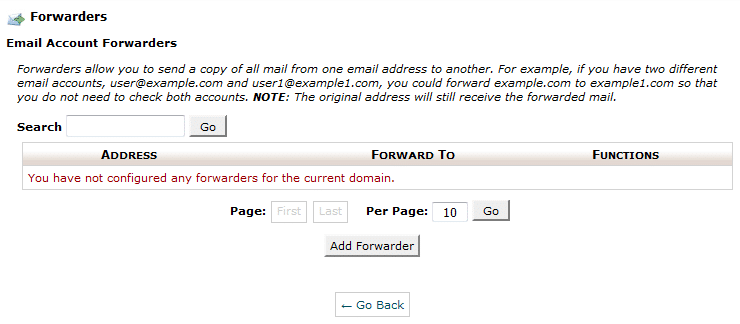
ステップ5. カスタムドメインのすべてのメールを受信するためのメールアドレスを入力します。次に、[フォワーダーを追加]ボタンをクリックします。
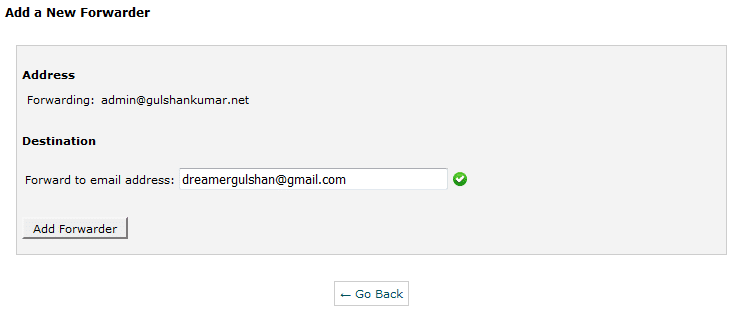
ステップ6. このような確認メッセージが表示されます。
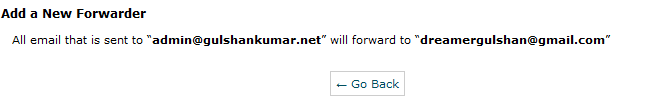
GmailからSMTPでメールを送信する
Gmailの設定に移動します。
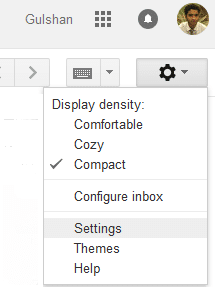
ステップ1. アカウントとインポート」オプションで、「別のメールアドレスを追加する」をクリックします。
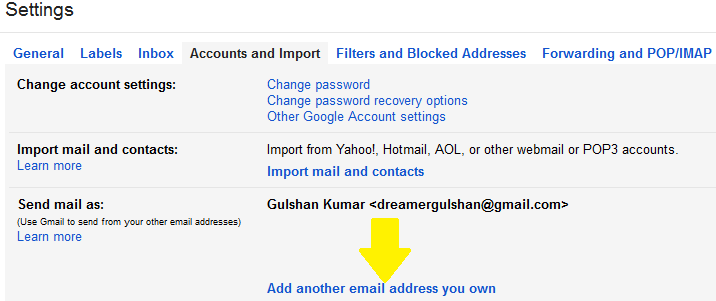
ステップ2. カスタムメールアドレスを入力し、[次のステップ]をクリックします。
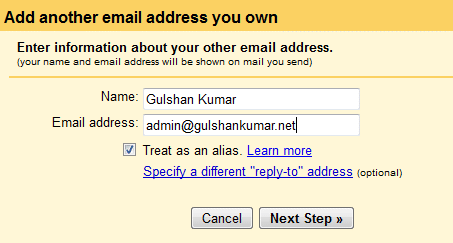
ステップ3. cPanelのメールセクションにある「メールクライアントの設定」オプションをクリックして、SMTPの詳細を確認します。(参照: ステップ 3). また、SMTP情報を取得するためにホストから連絡することができます。
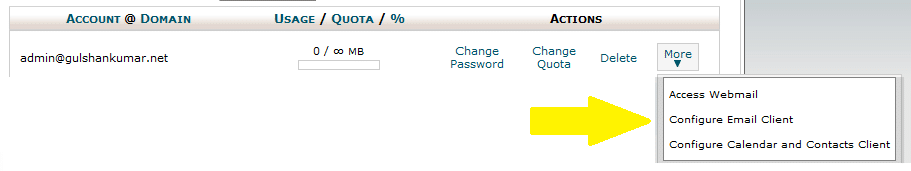
ステップ4.設定ページで、SMTPサーバ名とポート番号を確認します。
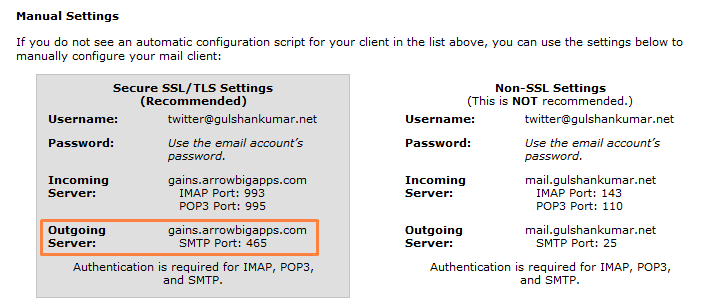
ステップ5. お客様のホスティング環境に応じて PORT25(非セキュア)でアクセスできるホストもあれば、セキュリティの問題からSSL/TLSの設定を必須とするホストもあります。私のホストでは、セキュアな設定を要求しています。というわけで、私の設定は以下のようになります。ただし、587番ポートを使うことをお勧めします。
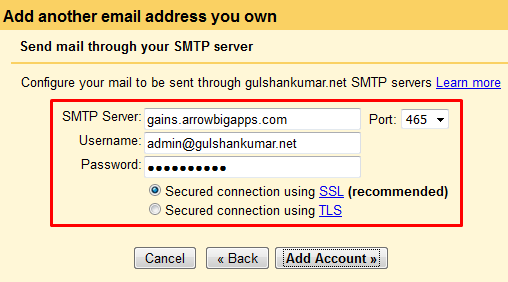
ステップ6. さて、いよいよカスタムドメインからGmailでメールを送信するためのメールアドレスの確認です。カスタムメールの受信箱を確認し、確認リンクをクリックしてください。
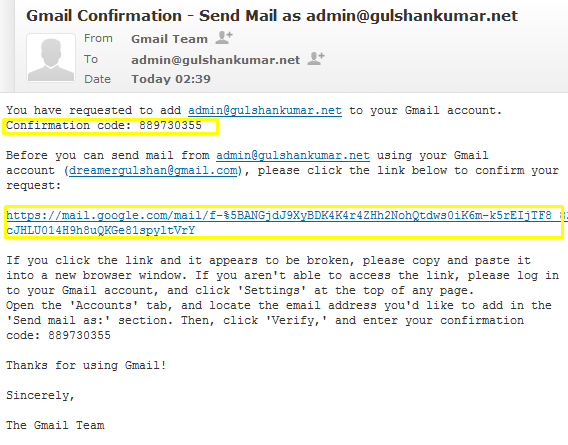
または、認証コードを手動で入力してください。どちらも問題なく動作するはずです。
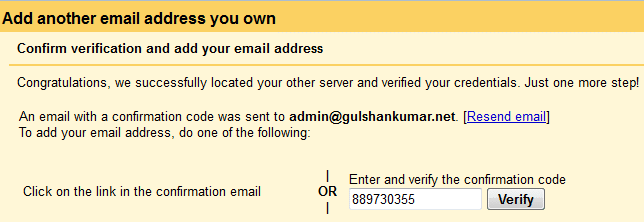
ステップ7.返信は、「メッセージの送信先と同じアドレスから」を選択すると便利です。
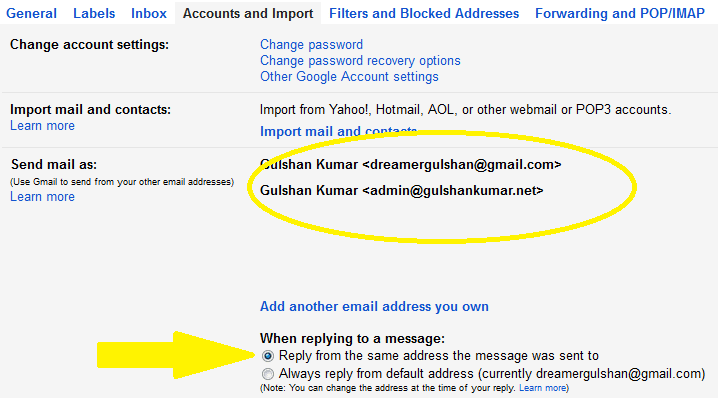
ステップ8. 新しいメールを作成し、テストすることができます。これで、cPanelのウェブメールクライアントを開かずに、あなたのカスタムメールアドレスを持つ人にメールを送ることができるようになります。
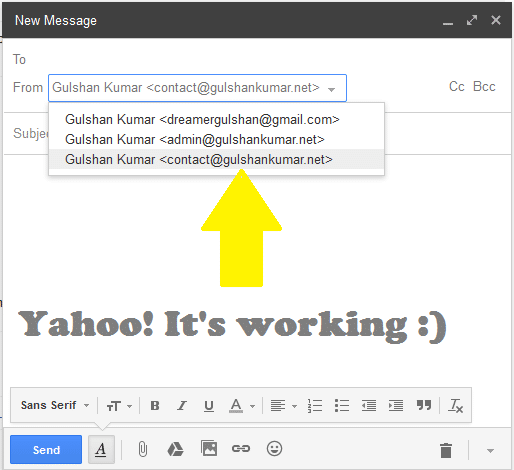
ステップ9. Gmailのカスタムメールを、メール作成ダイアログボックスのデフォルトメールとして設定することができます。この機能は、Gmailの設定 > アカウントとインポートで取得できます。
GmailのHTMLモードでは、メールボックスから直接「差出人」を変更することができないため、このテクニックを使うことで、遅いインターネット回線でもメールを利用することができるようになるのです。
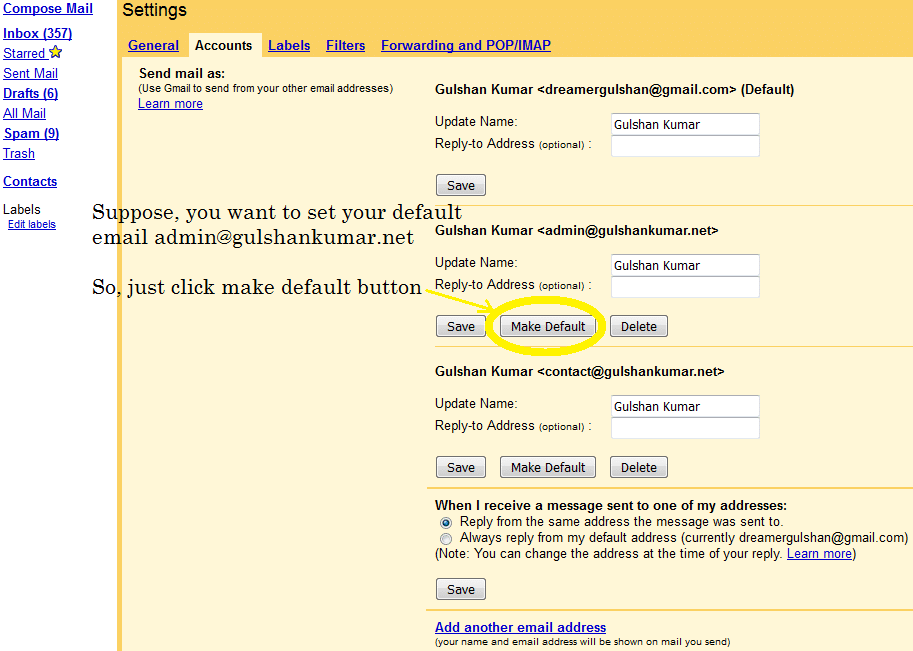
セキュリティに妥協しないでください。携帯電話の番号を常に更新し、Gmailアカウントの設定で2段階認証を有効にしておくことを強くお勧めします。GmailはFacebookの偽アカウントとは違うことはご存知でしょう。GmailのIDを使用して、他の多くのGoogleサービスやサードパーティアプリケーションにログインしている可能性があります。したがって、この電子メールのセキュリティは非常に重要です。この設定はaccounts.google.comのサインインオプションで管理することができます。
I’d highly appreciate if you could share feedback or suggestion for this article. Thanks.
✅ cPanelのメールをGmailに転送するにはどうすればよいですか?
cPanelにログインし、E-mailアカウント転送オプションでE-mail転送を設定します。
✅ Gmailは転送をブロックしますか?
いいえ、Gmailは転送をブロックしません。
✅ Gmailの転送にはどれくらいの時間がかかりますか?
一般的には5~10分。このガイドに従って、正しくステップ・バイ・ステップで行ってください。
✅ cPanelのメールをGmailに転送するのは無料ですか?
この方法は、電子メールの送受信に限定される。しかし、もしあなたがGmailサーバー上で直接メールをホストしたい場合、そしてメールホスティングとは別に、Googleのサービスへのフルアクセスを楽しみたい場合は、Google Workspaceを選択する必要があることは間違いありません。
There is a problem with this article: gmail and outlook will generally tag email forwarded this way as spam, because of a SPF fail or softfail. Email forwarded this way appears to come from a random server owned by your host, and not from your domain.
There is a simple fix: don’t use forwarding. Both gmail and outlook are willing to check email directly; go to settings and add account. Check it with security (995 pop3, 465 outgoing SSL). This just works and you get the benefit of effective spam filtering from gmail or outlook.
To be clear, if you want to use gmail to check
joe@example.comandsue@example.com, where example.com is your domain, you can forwardjoe@example.comtosue@example.comand just checksue@example.com, because forwarding “inside” your host works fine. But forwarding to gmail or outlook gets tagged as spam most of the time.Hi Preston, Thanks for your feedback at my article.
Hi Gulshan,
Is there any workaround for the spam issue? I tried to use direct email check as suggested by Preston but somehow my gmail is having problem connecting to my cpanel mail sever. Not sure how to fix that thus if you know the solution to forwarding as spam issue, please let me know.
my gmail is having problem connecting to my cpanel mail sever.
This is not helpful for me to understand your query. Could you please share any screenshot or particular error message?
Thanks
Sorry for my poor English, I meant to ask about Gmail sending forwarded emails from Cpanel webmail to the spam folder. I would like to know if you know of any way to avoid that?
1. Login to Gmail from the Desktop
2. In the Search bar, type
to:admin@your-domain.com3. Click on Show Search Option > Create a filter > Choose Never send it to spam. See Screenshot for help.
4. Make sure you’ve correct SPF records at DNS as per email hosting server.
If you feel above process is too difficult, I would recommend going with G Suite instead.
Thanks a lot for this guide. It have actually helped me to configure my email client properly.
Finally, I learned how to get free email with own domain. Thank you.
Hi Gulshan,
Thanks for this important idea.
I have implemented this for my blog email ID and I forwarded it to the Gmail personal ID. I found that when we receive the email to blog’s email id then it took few more minutes to reach at Gmail inbox.
If we directly configure the blog’s email id to any app, then it will come there real time.
Thanks,
Amit
Hi, how can I get the mail on my phone using gmail and a custom domain?
Dear Gulshan!
Thank you for this post! Thanks to you I was able to send/receive custom emails through gmail.
Hi Gulshan,
Nice post, also i want to know what this actually mean “Note: Well, this method is limited for sending and receiving email” ? I mean after following whole above steps( receiving and sending email), is it working only for 30 days or more ?
Hello Satinder, Thanks for kind words.
The above step which you learned about forwarding, will work for lifetime as long you will have custom domain linked to any Gmail id.
Please note, the limit comes with self hosted email, I’m not saying about Gmail for this whole steps. Suppose, if you have very busy email so chances are it will use more resources which your hosting can’t handle or they may set daily limits over it. So, it is my personal recommendation that for every business email always go with Google Apps for Work. It comes with 30 days free trial. After then, they will charge $5/mo.
If you have any more question, or need help with anything please let me know.
Regards,
Gulshan
Hi, This is awesome post and you are saving our money for buying custom emails. I would really appreciate you ! 🙂
Hi, glad to see you here. Thanks for your kind comment.
Good post Gulshan. I have implemented this trick for one of my company business mail. Thanks for sharing.
Very useful.